A Couple of Quick Tips for End-of-Year Reporting
Options

Geoff Arbuckle
Blackbaud Employee







Welcome to December, fellow Blackbaud eTapestry® users! Not only is the holiday season already making its presence known to all of us, but it's also the time of year to think about getting your year-end report created. This blog will give you some of my favorite tips to make it a little easier for you to review how you did in 2024.Let's talk about year-end reporting, shall we?
While there are virtually a million ways you could build a report for any purpose, one thing remains common across all database users. That one thing is that organizations always like to know the money they are bringing in during particular time frames. Some organizations run weekly reports. Some like to set up a monthly report. Almost everyone, though, needs an annual report.
So, January presents itself as a potentially busy month for all organizations. You'll need to catch up on donations sent in during any days or periods over the holidays that you were closed. Speaking of closing, that also means that you might need to spend the first week or two of January "closing" out the previous year and making sure everything that should be entered and needs to be entered is. The second half of January is often filled with creating tax letters for your donors.
But one more consideration during this time is the need to report on the total year's giving. I have two main tips that I want to share with you that you can do right now to get ahead of this report. After all, who doesn't like to have at least one item scratched off their to-do list as early as possible?
My first tip is to THINK AHEAD! Yes, you can set this query and report up right now so it's ready to be completed as soon as you need it. Naturally, creating a report is something you can do at any point in time. Reports are simply shells for a query to populate. You can set up any report at any time. What most people don't realize is that you can do the same thing for queries rather easily. So, that's my first tip.
My second tip is LEARN HOW you can work in advance. I know it's relatively simple and it's something many might consider already, but in queries, there are ways to work with "variable" dates that allow you to practically set the query and forget it. There are two places where these variable dates can be set in conjunction with Individual Transaction Received to find donations within a time frame that will always update and reset itself without needing to go in and edit the query's criteria. The first place that you find this is in the criteria for Journal Entry Date itself. When you select those criteria, you will typically always see "Custom Range" selected, but in the drop-down menu, you have several variable dates like "Last Month" or "This Month" or "This Year" or "Last Year" and on and on.
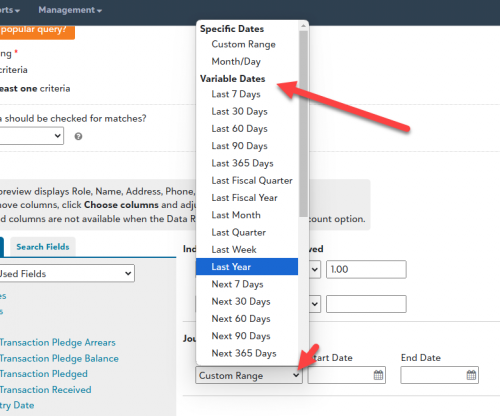
These always reset to meet whatever option is selected. For example, Last Week will always be the previous Sunday through Saturday. This Month will always look from the first of the current month to the present date that you run the query. Last Year is always January 1 to December 31 of the previous year. When you select these options, it will always look for the journal entries that meet those variable dates.
You might see where I'm going with this. If you were to set up a query that uses the Commonly Used Fields criteria of "Individual Transaction Received" set to "Greater Than or Equal to $1" and "Journal Entry Date" with the Range Type set to the Variable Date of "Last Year," as of January 1, it will look at everything dated from the previous year. As each year flips over to the next, that query is already set to provide you information on the previous year! In addition to that, each and every entry backdated to fit that variable range will show up after it's saved to the system!
The same thing goes for the second place you can find a variable date range: the Starting Query. Now, typically, when you create a new query, you will find the Base category selected along with the query set to All Constituents. In fact, most of the time you receive steps from support or in a Knowledgebase article, it will suggest that as the typical starting query. However, you can also change the category to Constituent Journal Entry Date and the query to Last Year. This does the same thing as the Journal Entry Date criteria when using one of the Variable Dates (NOTE: If you choose the Last Year Starting Query as suggested in this paragraph, you will not choose Journal Entry Date as criteria at the bottom of the query page).
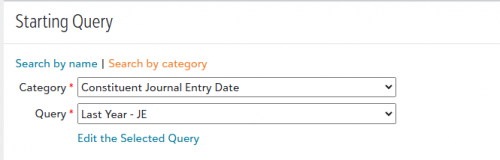
Hopefully either of these two small tips can help save you time during the busy start-of-the-new-year period when you will have lots of catching up to do after the holidays. I hope you have a great, happy, and safe holiday season and I look forward to sharing more tips with you as we enter 2025. Be on the lookout for more blogs and live webinars coming soon!
While there are virtually a million ways you could build a report for any purpose, one thing remains common across all database users. That one thing is that organizations always like to know the money they are bringing in during particular time frames. Some organizations run weekly reports. Some like to set up a monthly report. Almost everyone, though, needs an annual report.
So, January presents itself as a potentially busy month for all organizations. You'll need to catch up on donations sent in during any days or periods over the holidays that you were closed. Speaking of closing, that also means that you might need to spend the first week or two of January "closing" out the previous year and making sure everything that should be entered and needs to be entered is. The second half of January is often filled with creating tax letters for your donors.
But one more consideration during this time is the need to report on the total year's giving. I have two main tips that I want to share with you that you can do right now to get ahead of this report. After all, who doesn't like to have at least one item scratched off their to-do list as early as possible?
My first tip is to THINK AHEAD! Yes, you can set this query and report up right now so it's ready to be completed as soon as you need it. Naturally, creating a report is something you can do at any point in time. Reports are simply shells for a query to populate. You can set up any report at any time. What most people don't realize is that you can do the same thing for queries rather easily. So, that's my first tip.
My second tip is LEARN HOW you can work in advance. I know it's relatively simple and it's something many might consider already, but in queries, there are ways to work with "variable" dates that allow you to practically set the query and forget it. There are two places where these variable dates can be set in conjunction with Individual Transaction Received to find donations within a time frame that will always update and reset itself without needing to go in and edit the query's criteria. The first place that you find this is in the criteria for Journal Entry Date itself. When you select those criteria, you will typically always see "Custom Range" selected, but in the drop-down menu, you have several variable dates like "Last Month" or "This Month" or "This Year" or "Last Year" and on and on.
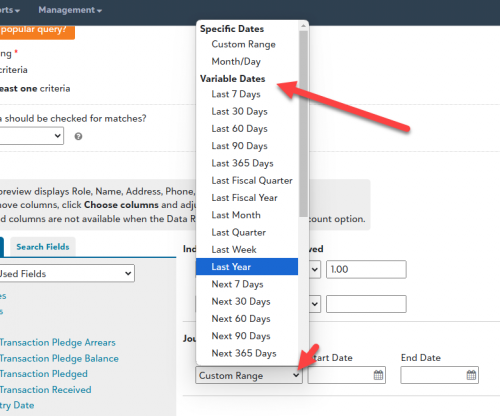
These always reset to meet whatever option is selected. For example, Last Week will always be the previous Sunday through Saturday. This Month will always look from the first of the current month to the present date that you run the query. Last Year is always January 1 to December 31 of the previous year. When you select these options, it will always look for the journal entries that meet those variable dates.
You might see where I'm going with this. If you were to set up a query that uses the Commonly Used Fields criteria of "Individual Transaction Received" set to "Greater Than or Equal to $1" and "Journal Entry Date" with the Range Type set to the Variable Date of "Last Year," as of January 1, it will look at everything dated from the previous year. As each year flips over to the next, that query is already set to provide you information on the previous year! In addition to that, each and every entry backdated to fit that variable range will show up after it's saved to the system!
The same thing goes for the second place you can find a variable date range: the Starting Query. Now, typically, when you create a new query, you will find the Base category selected along with the query set to All Constituents. In fact, most of the time you receive steps from support or in a Knowledgebase article, it will suggest that as the typical starting query. However, you can also change the category to Constituent Journal Entry Date and the query to Last Year. This does the same thing as the Journal Entry Date criteria when using one of the Variable Dates (NOTE: If you choose the Last Year Starting Query as suggested in this paragraph, you will not choose Journal Entry Date as criteria at the bottom of the query page).
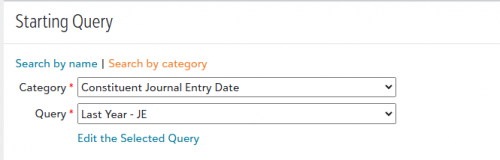
Hopefully either of these two small tips can help save you time during the busy start-of-the-new-year period when you will have lots of catching up to do after the holidays. I hope you have a great, happy, and safe holiday season and I look forward to sharing more tips with you as we enter 2025. Be on the lookout for more blogs and live webinars coming soon!
1
Categories
- All Categories
- Shannon parent
- shannon 2
- shannon 1
- 21 Advocacy DC Users Group
- 14 BBCRM PAG Discussions
- 89 High Education Program Advisory Group (HE PAG)
- 28 Luminate CRM DC Users Group
- 8 DC Luminate CRM Users Group
- Luminate PAG
- 5.9K Blackbaud Altru®
- 58 Blackbaud Award Management™ and Blackbaud Stewardship Management™
- 409 bbcon®
- 2.1K Blackbaud CRM™ and Blackbaud Internet Solutions™
- donorCentrics®
- 1.1K Blackbaud eTapestry®
- 2.8K Blackbaud Financial Edge NXT®
- 1.1K Blackbaud Grantmaking™
- 527 Education Management Solutions for Higher Education
- 1 JustGiving® from Blackbaud®
- 4.6K Education Management Solutions for K-12 Schools
- Blackbaud Luminate Online & Blackbaud TeamRaiser
- 16.4K Blackbaud Raiser's Edge NXT®
- 4.1K SKY Developer
- 547 ResearchPoint™
- 151 Blackbaud Tuition Management™
- 1 YourCause® from Blackbaud®
- 61 everydayhero
- 3 Campaign Ideas
- 58 General Discussion
- 115 Blackbaud ID
- 87 K-12 Blackbaud ID
- 6 Admin Console
- 949 Organizational Best Practices
- 353 The Tap (Just for Fun)
- 235 Blackbaud Community Feedback Forum
- 55 Admissions Event Management EAP
- 18 MobilePay Terminal + BBID Canada EAP
- 36 EAP for New Email Campaigns Experience in Blackbaud Luminate Online®
- 109 EAP for 360 Student Profile in Blackbaud Student Information System
- 41 EAP for Assessment Builder in Blackbaud Learning Management System™
- 9 Technical Preview for SKY API for Blackbaud CRM™ and Blackbaud Altru®
- 55 Community Advisory Group
- 46 Blackbaud Community Ideas
- 26 Blackbaud Community Challenges
- 7 Security Testing Forum
- 1.1K ARCHIVED FORUMS | Inactive and/or Completed EAPs
- 3 Blackbaud Staff Discussions
- 7.7K ARCHIVED FORUM CATEGORY [ID 304]
- 1 Blackbaud Partners Discussions
- 1 Blackbaud Giving Search™
- 35 EAP Student Assignment Details and Assignment Center
- 39 EAP Core - Roles and Tasks
- 59 Blackbaud Community All-Stars Discussions
- 20 Blackbaud Raiser's Edge NXT® Online Giving EAP
- Diocesan Blackbaud Raiser’s Edge NXT® User’s Group
- 2 Blackbaud Consultant’s Community
- 43 End of Term Grade Entry EAP
- 92 EAP for Query in Blackbaud Raiser's Edge NXT®
- 38 Standard Reports for Blackbaud Raiser's Edge NXT® EAP
- 12 Payments Assistant for Blackbaud Financial Edge NXT® EAP
- 6 Ask an All Star (Austen Brown)
- 8 Ask an All-Star Alex Wong (Blackbaud Raiser's Edge NXT®)
- 1 Ask an All-Star Alex Wong (Blackbaud Financial Edge NXT®)
- 6 Ask an All-Star (Christine Robertson)
- 21 Ask an Expert (Anthony Gallo)
- Blackbaud Francophone Group
- 22 Ask an Expert (David Springer)
- 4 Raiser's Edge NXT PowerUp Challenge #1 (Query)
- 6 Ask an All-Star Sunshine Reinken Watson and Carlene Johnson
- 4 Raiser's Edge NXT PowerUp Challenge: Events
- 14 Ask an All-Star (Elizabeth Johnson)
- 7 Ask an Expert (Stephen Churchill)
- 2025 ARCHIVED FORUM POSTS
- 322 ARCHIVED | Financial Edge® Tips and Tricks
- 164 ARCHIVED | Raiser's Edge® Blog
- 300 ARCHIVED | Raiser's Edge® Blog
- 441 ARCHIVED | Blackbaud Altru® Tips and Tricks
- 66 ARCHIVED | Blackbaud NetCommunity™ Blog
- 211 ARCHIVED | Blackbaud Target Analytics® Tips and Tricks
- 47 Blackbaud CRM Higher Ed Product Advisory Group (HE PAG)
- Luminate CRM DC Users Group
- 225 ARCHIVED | Blackbaud eTapestry® Tips and Tricks
- 1 Blackbaud eTapestry® Know How Blog
- 19 Blackbaud CRM Product Advisory Group (BBCRM PAG)
- 1 Blackbaud K-12 Education Solutions™ Blog
- 280 ARCHIVED | Mixed Community Announcements
- 3 ARCHIVED | Blackbaud Corporations™ & Blackbaud Foundations™ Hosting Status
- 1 npEngage
- 24 ARCHIVED | K-12 Announcements
- 15 ARCHIVED | FIMS Host*Net Hosting Status
- 23 ARCHIVED | Blackbaud Outcomes & Online Applications (IGAM) Hosting Status
- 22 ARCHIVED | Blackbaud DonorCentral Hosting Status
- 14 ARCHIVED | Blackbaud Grantmaking™ UK Hosting Status
- 117 ARCHIVED | Blackbaud CRM™ and Blackbaud Internet Solutions™ Announcements
- 50 Blackbaud NetCommunity™ Blog
- 169 ARCHIVED | Blackbaud Grantmaking™ Tips and Tricks
- Advocacy DC Users Group
- 718 Community News
- Blackbaud Altru® Hosting Status
- 104 ARCHIVED | Member Spotlight
- 145 ARCHIVED | Hosting Blog
- 149 JustGiving® from Blackbaud® Blog
- 97 ARCHIVED | bbcon® Blogs
- 19 ARCHIVED | Blackbaud Luminate CRM™ Announcements
- 161 Luminate Advocacy News
- 187 Organizational Best Practices Blog
- 67 everydayhero Blog
- 52 Blackbaud SKY® Reporting Announcements
- 17 ARCHIVED | Blackbaud SKY® Reporting for K-12 Announcements
- 3 Luminate Online Product Advisory Group (LO PAG)
- 81 ARCHIVED | JustGiving® from Blackbaud® Tips and Tricks
- 1 ARCHIVED | K-12 Conference Blog
- Blackbaud Church Management™ Announcements
- ARCHIVED | Blackbaud Award Management™ and Blackbaud Stewardship Management™ Announcements
- 1 Blackbaud Peer-to-Peer Fundraising™, Powered by JustGiving® Blogs
- 39 Tips, Tricks, and Timesavers!
- 56 Blackbaud Church Management™ Resources
- 154 Blackbaud Church Management™ Announcements
- 1 ARCHIVED | Blackbaud Church Management™ Tips and Tricks
- 11 ARCHIVED | Blackbaud Higher Education Solutions™ Announcements
- 7 ARCHIVED | Blackbaud Guided Fundraising™ Blog
- 2 Blackbaud Fundraiser Performance Management™ Blog
- 9 Foundations Events and Content
- 14 ARCHIVED | Blog Posts
- 2 ARCHIVED | Blackbaud FIMS™ Announcement and Tips
- 59 Blackbaud Partner Announcements
- 10 ARCHIVED | Blackbaud Impact Edge™ EAP Blogs
- 1 Community Help Blogs
- Diocesan Blackbaud Raiser’s Edge NXT® Users' Group
- Blackbaud Consultant’s Community
- Blackbaud Francophone Group
- 1 BLOG ARCHIVE CATEGORY
- Blackbaud Community™ Discussions
- 8.3K Blackbaud Luminate Online® & Blackbaud TeamRaiser® Discussions
- 5.7K Jobs Board