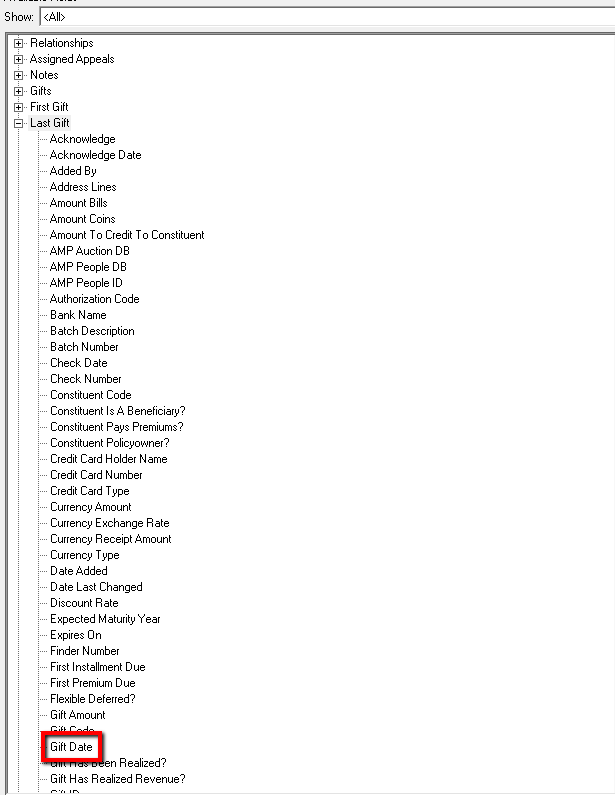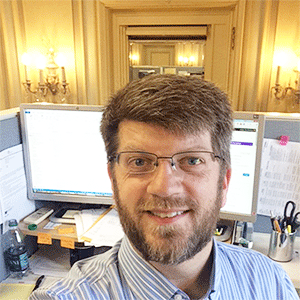Crystal Report - Link Support
Options
Apologies if this is in the wrong forum, but I'm looking for anyone with Crystal Reporting experience who would help with the linkages in one of our reports.
We've built and used this report for sometime, but found that when there's a split-gift, it corrupts our report.
I've managed, through trial-and-error, to remap the linkages, to get it to work - however, there's one field no longer flowing through, but playing around again with the linkages it comes through, but splits break again.
Just looking for anyone with Crystal Reporting experience to help us better understand mapping the linkages in our back end... thanks in advance!
We've built and used this report for sometime, but found that when there's a split-gift, it corrupts our report.
I've managed, through trial-and-error, to remap the linkages, to get it to work - however, there's one field no longer flowing through, but playing around again with the linkages it comes through, but splits break again.
Just looking for anyone with Crystal Reporting experience to help us better understand mapping the linkages in our back end... thanks in advance!
Tagged:
1
Comments
-
What field is involved?1
-
Does the report pull from an exported MDB file, or directly from the SQL database? If it is from an MDB file it is highly likely that you will never be able to get accurate reporting on split gifts because RE doesn't export the split information to the MDB file in the same way it stores the data in the database. Export only exports a summary by Campaign, Fund, or Appeal, not each specific split.1
-
John Heizer:
Does the report pull from an exported MDB file, or directly from the SQL database? If it is from an MDB file it is highly likely that you will never be able to get accurate reporting on split gifts because RE doesn't export the split information to the MDB file in the same way it stores the data in the database. Export only exports a summary by Campaign, Fund, or Appeal, not each specific split.
And considering that BB is basically slowly letting RE go gentle into that good night, don't expect a fix for this, like, ever.
[rage intensifies]
4 -
We decided some years ago that split gifts were not supported very well in RE and opted to start entering each split as a separate gift. It's helped in some areas (financial reporting) and hurt in other areas (receipting and pledge payment invoicing). A relatively small number of our gifts have a split associated so this trade off was acceptable for us.1
-
You can export using Fund ID Amount or Campaign Id Amount. - this gives you the split amount in the gift.
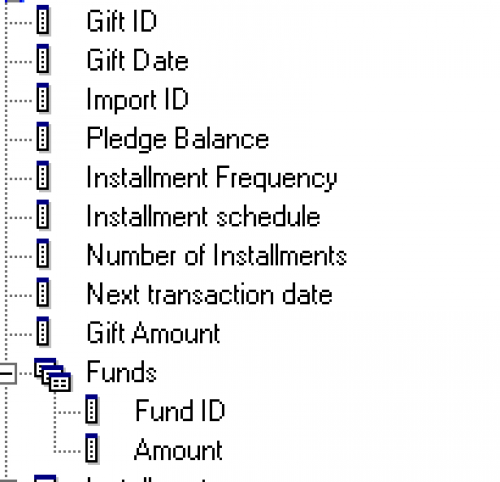
Although, that being said, Split gifts are still problematic when you try to run ANY type of pledge analysis from any of the canned reports in RE Database view.
I have NOT tried this in NXT view to see what happens.
Right now we are still using split gifts because the "largest" gift amount for us in an important piece of information.
0 -
Elaine Tucker where did your screen shot come from? I've tried under both a Constituent Export and Gift Export and I can't find anything that matches to it.
The reason I ask is because I've always found it impossible to get accurate figures from RE. If you have a split with one Campaign and two Funds (or vice versa) then the split amounts don't come out in a workable form. I was going to run a test using what you showed but can't find any screen that looks like the one you've included.0 -
John Heizer It's a gift export - and it's an export to Crystal Reports that I've been working on off and on as time allows.
I haven't finished it yet, so sorry to say I have no pointers or helpful hints "yet"
Here is a snapshot of the full export - on the left I've expanded the section under "campaign" and under "fund" that is where you can find the fields.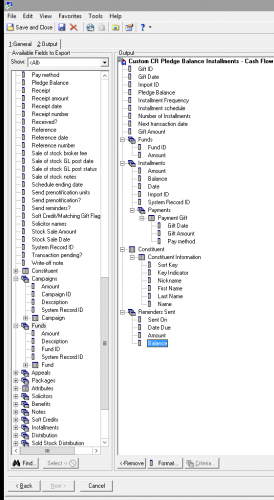
In a gift query this is how to find the fields: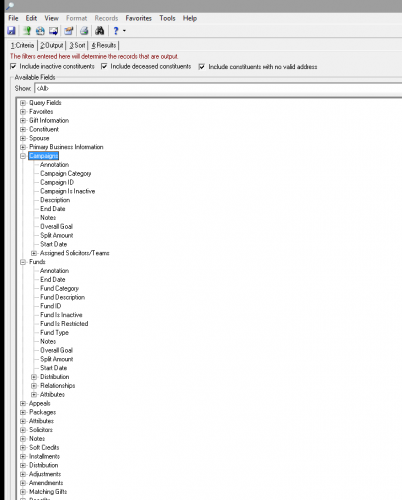
So... in export the field under the fund or campaign area is labled "amount" but in query they are labled "split amount"
I know that when I run some of the canned reports in RE for pledges and their associated installments or balances, such as cash flow the values on split gifts are very eratic, sometimes they are right and sometimes not...
Good luck!2 -
Ah, your original screen shot was of the Output column in Export after you'd made selections. I was trying to find an identical set of fields in the Available Fields to Export column and couldn't match the two.
As I said before, I think you're going to find that you'll never get accurate data from Export using this method. Export considers splits a single "Gift." When it exports the data in Campaigns -> Amount and Funds -> Amount it outputs the total amount for the related Campaigns/Funds. If a single Gift has a mix that includes repeated Campaigns/Funds then you get the total given to that Campaign/Fund, but no way to really extract each split.
For example:
Total Gift Amount $525.55
Split details (5 split records):
Campaign 1 Fund A = $200.00
Campaign 1 Fund B = $120.00
Campaign 2 Fund A = $105.05
Campaign 2 Fund B = $75.40
Campaign 3 Fund A = $25.10
Export Results (3 Campaign records and 2 Fund records):
Campaign 1 = $320.00
Campaign 2 = $180.45
Campaign 3 = $25.10
Fund A = $330.15
Fund B = $195.40
There's no way to get the five specific splits out of the system using Export. That's fine if all you're wanting to do is report totals given to each Campaign or Fund, but if you're trying to create a report that accurately lists all the splits for a Gift then it just can't be done in CR (unless you have direct access to the SQL database where the splits are stored).
0 -
We, too, find that Raiser's Edge does not handle split-gifts effectively; we have to process each split-gift as an individual gift. Also, I wish there would be a "Total Receipt Amount" available under "Summary For Fund"; the current "Total Given" comes the Gift Amount instead of the Receipt Amount....2
-
Sooo... This is will be a pretty unpopular opinion about gift splits, but it has almost always worked well for us:
We use a Gift Query to view all the split gift info and we export an Excel file out from that. In Gift Query view each split of a gift is dumped out as a separate record.
So you could export out an Excel file from a Gift Query and then build a Crystal Report off that. We tend to build a lot of pivot tables and charts off split gift data and we've generally had pretty good luck with it. This might not work in your particular Crystal Report scenario (not sure what other data you're reporting on), but it is a generic option for reporting with split gifts.1
Categories
- All Categories
- Shannon parent
- shannon 2
- shannon 1
- 21 Advocacy DC Users Group
- 14 BBCRM PAG Discussions
- 89 High Education Program Advisory Group (HE PAG)
- 28 Luminate CRM DC Users Group
- 8 DC Luminate CRM Users Group
- Luminate PAG
- 5.9K Blackbaud Altru®
- 58 Blackbaud Award Management™ and Blackbaud Stewardship Management™
- 409 bbcon®
- 2.1K Blackbaud CRM™ and Blackbaud Internet Solutions™
- donorCentrics®
- 1.1K Blackbaud eTapestry®
- 2.8K Blackbaud Financial Edge NXT®
- 1.1K Blackbaud Grantmaking™
- 527 Education Management Solutions for Higher Education
- 1 JustGiving® from Blackbaud®
- 4.6K Education Management Solutions for K-12 Schools
- Blackbaud Luminate Online & Blackbaud TeamRaiser
- 16.4K Blackbaud Raiser's Edge NXT®
- 4.1K SKY Developer
- 547 ResearchPoint™
- 151 Blackbaud Tuition Management™
- 1 YourCause® from Blackbaud®
- 61 everydayhero
- 3 Campaign Ideas
- 58 General Discussion
- 115 Blackbaud ID
- 87 K-12 Blackbaud ID
- 6 Admin Console
- 949 Organizational Best Practices
- 353 The Tap (Just for Fun)
- 235 Blackbaud Community Feedback Forum
- 55 Admissions Event Management EAP
- 18 MobilePay Terminal + BBID Canada EAP
- 36 EAP for New Email Campaigns Experience in Blackbaud Luminate Online®
- 109 EAP for 360 Student Profile in Blackbaud Student Information System
- 41 EAP for Assessment Builder in Blackbaud Learning Management System™
- 9 Technical Preview for SKY API for Blackbaud CRM™ and Blackbaud Altru®
- 55 Community Advisory Group
- 46 Blackbaud Community Ideas
- 26 Blackbaud Community Challenges
- 7 Security Testing Forum
- 1.1K ARCHIVED FORUMS | Inactive and/or Completed EAPs
- 3 Blackbaud Staff Discussions
- 7.7K ARCHIVED FORUM CATEGORY [ID 304]
- 1 Blackbaud Partners Discussions
- 1 Blackbaud Giving Search™
- 35 EAP Student Assignment Details and Assignment Center
- 39 EAP Core - Roles and Tasks
- 59 Blackbaud Community All-Stars Discussions
- 20 Blackbaud Raiser's Edge NXT® Online Giving EAP
- Diocesan Blackbaud Raiser’s Edge NXT® User’s Group
- 2 Blackbaud Consultant’s Community
- 43 End of Term Grade Entry EAP
- 92 EAP for Query in Blackbaud Raiser's Edge NXT®
- 38 Standard Reports for Blackbaud Raiser's Edge NXT® EAP
- 12 Payments Assistant for Blackbaud Financial Edge NXT® EAP
- 6 Ask an All Star (Austen Brown)
- 8 Ask an All-Star Alex Wong (Blackbaud Raiser's Edge NXT®)
- 1 Ask an All-Star Alex Wong (Blackbaud Financial Edge NXT®)
- 6 Ask an All-Star (Christine Robertson)
- 21 Ask an Expert (Anthony Gallo)
- Blackbaud Francophone Group
- 22 Ask an Expert (David Springer)
- 4 Raiser's Edge NXT PowerUp Challenge #1 (Query)
- 6 Ask an All-Star Sunshine Reinken Watson and Carlene Johnson
- 4 Raiser's Edge NXT PowerUp Challenge: Events
- 14 Ask an All-Star (Elizabeth Johnson)
- 7 Ask an Expert (Stephen Churchill)
- 2025 ARCHIVED FORUM POSTS
- 322 ARCHIVED | Financial Edge® Tips and Tricks
- 164 ARCHIVED | Raiser's Edge® Blog
- 300 ARCHIVED | Raiser's Edge® Blog
- 441 ARCHIVED | Blackbaud Altru® Tips and Tricks
- 66 ARCHIVED | Blackbaud NetCommunity™ Blog
- 211 ARCHIVED | Blackbaud Target Analytics® Tips and Tricks
- 47 Blackbaud CRM Higher Ed Product Advisory Group (HE PAG)
- Luminate CRM DC Users Group
- 225 ARCHIVED | Blackbaud eTapestry® Tips and Tricks
- 1 Blackbaud eTapestry® Know How Blog
- 19 Blackbaud CRM Product Advisory Group (BBCRM PAG)
- 1 Blackbaud K-12 Education Solutions™ Blog
- 280 ARCHIVED | Mixed Community Announcements
- 3 ARCHIVED | Blackbaud Corporations™ & Blackbaud Foundations™ Hosting Status
- 1 npEngage
- 24 ARCHIVED | K-12 Announcements
- 15 ARCHIVED | FIMS Host*Net Hosting Status
- 23 ARCHIVED | Blackbaud Outcomes & Online Applications (IGAM) Hosting Status
- 22 ARCHIVED | Blackbaud DonorCentral Hosting Status
- 14 ARCHIVED | Blackbaud Grantmaking™ UK Hosting Status
- 117 ARCHIVED | Blackbaud CRM™ and Blackbaud Internet Solutions™ Announcements
- 50 Blackbaud NetCommunity™ Blog
- 169 ARCHIVED | Blackbaud Grantmaking™ Tips and Tricks
- Advocacy DC Users Group
- 718 Community News
- Blackbaud Altru® Hosting Status
- 104 ARCHIVED | Member Spotlight
- 145 ARCHIVED | Hosting Blog
- 149 JustGiving® from Blackbaud® Blog
- 97 ARCHIVED | bbcon® Blogs
- 19 ARCHIVED | Blackbaud Luminate CRM™ Announcements
- 161 Luminate Advocacy News
- 187 Organizational Best Practices Blog
- 67 everydayhero Blog
- 52 Blackbaud SKY® Reporting Announcements
- 17 ARCHIVED | Blackbaud SKY® Reporting for K-12 Announcements
- 3 Luminate Online Product Advisory Group (LO PAG)
- 81 ARCHIVED | JustGiving® from Blackbaud® Tips and Tricks
- 1 ARCHIVED | K-12 Conference Blog
- Blackbaud Church Management™ Announcements
- ARCHIVED | Blackbaud Award Management™ and Blackbaud Stewardship Management™ Announcements
- 1 Blackbaud Peer-to-Peer Fundraising™, Powered by JustGiving® Blogs
- 39 Tips, Tricks, and Timesavers!
- 56 Blackbaud Church Management™ Resources
- 154 Blackbaud Church Management™ Announcements
- 1 ARCHIVED | Blackbaud Church Management™ Tips and Tricks
- 11 ARCHIVED | Blackbaud Higher Education Solutions™ Announcements
- 7 ARCHIVED | Blackbaud Guided Fundraising™ Blog
- 2 Blackbaud Fundraiser Performance Management™ Blog
- 9 Foundations Events and Content
- 14 ARCHIVED | Blog Posts
- 2 ARCHIVED | Blackbaud FIMS™ Announcement and Tips
- 59 Blackbaud Partner Announcements
- 10 ARCHIVED | Blackbaud Impact Edge™ EAP Blogs
- 1 Community Help Blogs
- Diocesan Blackbaud Raiser’s Edge NXT® Users' Group
- Blackbaud Consultant’s Community
- Blackbaud Francophone Group
- 1 BLOG ARCHIVE CATEGORY
- Blackbaud Community™ Discussions
- 8.3K Blackbaud Luminate Online® & Blackbaud TeamRaiser® Discussions
- 5.7K Jobs Board