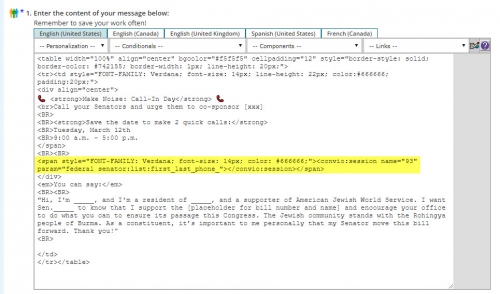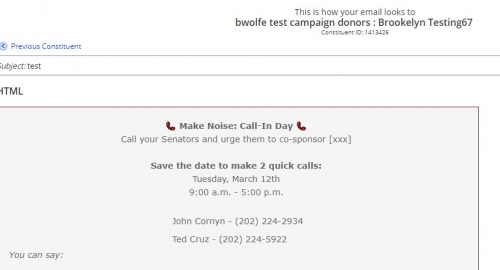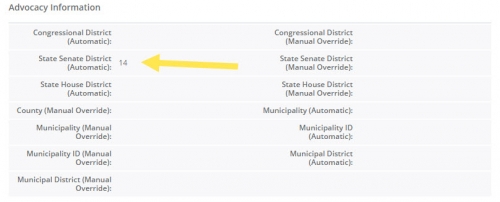Changing the font of representative names in email
Options
Hi,
I'm using the S93 tag to insert recipients' senator contact information in an email. Is there any way to control the font color and size of the senator names? Whatever I do it's just black and I think 12px, which doesn't look great with the rest of the email (gray 14px font).
Thanks,
Clara
I'm using the S93 tag to insert recipients' senator contact information in an email. Is there any way to control the font color and size of the senator names? Whatever I do it's just black and I think 12px, which doesn't look great with the rest of the email (gray 14px font).
Thanks,
Clara
Tagged:
0
Comments
-
Hi Clara,
The tag should inherit the existing style of the surrounding paragraph/div. If it doesn't for some reason (aka, the wysiwyg editor isn't playing nice), you can use a span tag:
<span style="font-family: verdana,Helvetica,sans-serif; font-size: 13px;"> <convio:session name="93" param="president:text:last"></convio:session></span>
Feel free to drop your code in here & we can take a look.
Best,
Erik0 -
Hi Erik,
Thank you for responding! I actually did try a span tag like that, but it's still the same size/color. Below is the code I'm using.
Thanks for your help!
Clara
<table width="100%" align="center" bgcolor="#f5f5f5" cellpadding="12" style="border-style: solid; border-color: #742155; border-width: 1px; line-height: 20px;">
<tr><td style="FONT-FAMILY: Verdana; font-size: 14px; line-height: 22px; color:#666666; padding:20px;">
<div align="center">
📞 <strong>Make Noise: Call-In Day</strong> 📞
<br>Call your Senators and urge them to co-sponsor [xxx]
<BR>
<BR><strong>Save the date to make 2 quick calls:</strong>
<BR>Tuesday, March 12th
<BR>9:00 a.m. - 5:00 p.m.
</span>
<BR><BR>
<span style="FONT-FAMILY: Verdana; font-size: 14px; color:#666666;">[[S93:federal senator:list:first_last_phone_______]]</span>
</div>
<em>You can say:</em>
<BR><BR>
"Hi, I'm _____, and I'm a resident of _____, and a supporter of American Jewish World Service. I want Sen._____ to know that I support the [placeholder for bill number and name] and encourage your office to do what you can to ensure its passage this Congress. The Jewish community stands with the Rohingya people of Burma. As a constituent, it’s important to me personally that my Senator move this bill forward. Thank you!”
<BR>
</td>
</tr></table>0 -
Hi Clara,
Try using the XML tag here:
<span style="FONT-FAMILY: Verdana; font-size: 14px; color:#666666;"><convio:session name="93" param="S93:federal senator:list:first_last_phone_______"></convio:session></span>
Given your code, I think you could drop the span & have it display correctly if you use the xml tag.
Let me know if that works!
0 -
Hi Erik,
I just tried pasting in what you gave me, but when I sent myself a "reviewers list" test message the senators names didn't show up at all. It does show up when I take out the "S93" (see below), but unfortunately it's still black.
<span style="FONT-FAMILY: Verdana; font-size: 14px; color: #666666;"><convio:session name="93" param="federal senator:list:first_last_phone_"></convio:session></span>0 -
Clara,
It's likely that the constituents you are testing with don't have the congressional district on their Cons365 record. (admins by rule don't have actions associated with their acct) So the S tag is evaluating but isn't displaying anything. If you inspect the html of the email that you receive, you'll likely see the span tag, but with no data in it.
Try using a constituent who has taken an action in the past & has their Cons365 profile populated with the District information.0 -
I tried using your exact code to send to a non-admin constituent with congressional district info, but still nothing showed up.0
-
Clara,
I'd suggest at this point you contact support. If the email won't display the elected official, that will fall into the scope of support. Support can't help with the styling but seems like the first issue is getting the legislator data to display in the send.
You might also try a test with nothing in the email other than the stag to see if there is something else in the wrapper that is causing an issue.
One other test we could do would be for you to create a campaign & put me in a group (the only person in the group) and send directly to me. I am on AJWS's list & should have taken an advo action in the past so my district data should be in your list.
While I don't see an issue with the code, you might also try using the component tool in the wysiwyg.
0 -
-
This is all really helpful, I appreciate your spending so much time on it! I'm going to do some more testing and see if I can figure it out.
Thanks again,
Clara0 -
Just chiming in with my two cents here –
Managing styles in emails is kind of a nightmare. If the content is showing but isn't inheriting the styles of its parent, that implies one of two possibilities:- There is a <style> directive somewhere else (such as the stationery you've chosen for this particular email) that is superseding the parent <span> you are using to contain the [[S93]] tag. [[S93]] will contain its output in another <table>, as you can see in the example here:
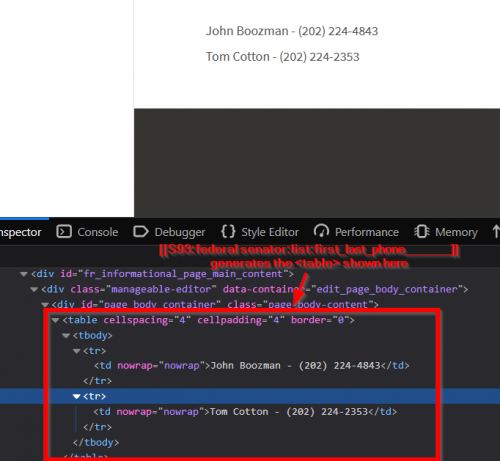
If you have something in the head of your stationery that is selecting these elements, they will be styled according to those rules. - The website or email software you are using to view your message is incompatible with font-family and/or color declarations, or is applying its own styles (willfully ignoring anything you declare internally). The only way to know if this is the case is to do more research on the particular email web service or software you are using.
1 - There is a <style> directive somewhere else (such as the stationery you've chosen for this particular email) that is superseding the parent <span> you are using to contain the [[S93]] tag. [[S93]] will contain its output in another <table>, as you can see in the example here:
Categories
- All Categories
- Shannon parent
- shannon 2
- shannon 1
- 21 Advocacy DC Users Group
- 14 BBCRM PAG Discussions
- 89 High Education Program Advisory Group (HE PAG)
- 28 Luminate CRM DC Users Group
- 8 DC Luminate CRM Users Group
- Luminate PAG
- 5.9K Blackbaud Altru®
- 58 Blackbaud Award Management™ and Blackbaud Stewardship Management™
- 409 bbcon®
- 2.1K Blackbaud CRM™ and Blackbaud Internet Solutions™
- donorCentrics®
- 1.1K Blackbaud eTapestry®
- 2.8K Blackbaud Financial Edge NXT®
- 1.1K Blackbaud Grantmaking™
- 527 Education Management Solutions for Higher Education
- 1 JustGiving® from Blackbaud®
- 4.6K Education Management Solutions for K-12 Schools
- Blackbaud Luminate Online & Blackbaud TeamRaiser
- 16.4K Blackbaud Raiser's Edge NXT®
- 4.1K SKY Developer
- 547 ResearchPoint™
- 151 Blackbaud Tuition Management™
- 1 YourCause® from Blackbaud®
- 61 everydayhero
- 3 Campaign Ideas
- 58 General Discussion
- 115 Blackbaud ID
- 87 K-12 Blackbaud ID
- 6 Admin Console
- 949 Organizational Best Practices
- 353 The Tap (Just for Fun)
- 235 Blackbaud Community Feedback Forum
- 55 Admissions Event Management EAP
- 18 MobilePay Terminal + BBID Canada EAP
- 36 EAP for New Email Campaigns Experience in Blackbaud Luminate Online®
- 109 EAP for 360 Student Profile in Blackbaud Student Information System
- 41 EAP for Assessment Builder in Blackbaud Learning Management System™
- 9 Technical Preview for SKY API for Blackbaud CRM™ and Blackbaud Altru®
- 55 Community Advisory Group
- 46 Blackbaud Community Ideas
- 26 Blackbaud Community Challenges
- 7 Security Testing Forum
- 1.1K ARCHIVED FORUMS | Inactive and/or Completed EAPs
- 3 Blackbaud Staff Discussions
- 7.7K ARCHIVED FORUM CATEGORY [ID 304]
- 1 Blackbaud Partners Discussions
- 1 Blackbaud Giving Search™
- 35 EAP Student Assignment Details and Assignment Center
- 39 EAP Core - Roles and Tasks
- 59 Blackbaud Community All-Stars Discussions
- 20 Blackbaud Raiser's Edge NXT® Online Giving EAP
- Diocesan Blackbaud Raiser’s Edge NXT® User’s Group
- 2 Blackbaud Consultant’s Community
- 43 End of Term Grade Entry EAP
- 92 EAP for Query in Blackbaud Raiser's Edge NXT®
- 38 Standard Reports for Blackbaud Raiser's Edge NXT® EAP
- 12 Payments Assistant for Blackbaud Financial Edge NXT® EAP
- 6 Ask an All Star (Austen Brown)
- 8 Ask an All-Star Alex Wong (Blackbaud Raiser's Edge NXT®)
- 1 Ask an All-Star Alex Wong (Blackbaud Financial Edge NXT®)
- 6 Ask an All-Star (Christine Robertson)
- 21 Ask an Expert (Anthony Gallo)
- Blackbaud Francophone Group
- 22 Ask an Expert (David Springer)
- 4 Raiser's Edge NXT PowerUp Challenge #1 (Query)
- 6 Ask an All-Star Sunshine Reinken Watson and Carlene Johnson
- 4 Raiser's Edge NXT PowerUp Challenge: Events
- 14 Ask an All-Star (Elizabeth Johnson)
- 7 Ask an Expert (Stephen Churchill)
- 2025 ARCHIVED FORUM POSTS
- 322 ARCHIVED | Financial Edge® Tips and Tricks
- 164 ARCHIVED | Raiser's Edge® Blog
- 300 ARCHIVED | Raiser's Edge® Blog
- 441 ARCHIVED | Blackbaud Altru® Tips and Tricks
- 66 ARCHIVED | Blackbaud NetCommunity™ Blog
- 211 ARCHIVED | Blackbaud Target Analytics® Tips and Tricks
- 47 Blackbaud CRM Higher Ed Product Advisory Group (HE PAG)
- Luminate CRM DC Users Group
- 225 ARCHIVED | Blackbaud eTapestry® Tips and Tricks
- 1 Blackbaud eTapestry® Know How Blog
- 19 Blackbaud CRM Product Advisory Group (BBCRM PAG)
- 1 Blackbaud K-12 Education Solutions™ Blog
- 280 ARCHIVED | Mixed Community Announcements
- 3 ARCHIVED | Blackbaud Corporations™ & Blackbaud Foundations™ Hosting Status
- 1 npEngage
- 24 ARCHIVED | K-12 Announcements
- 15 ARCHIVED | FIMS Host*Net Hosting Status
- 23 ARCHIVED | Blackbaud Outcomes & Online Applications (IGAM) Hosting Status
- 22 ARCHIVED | Blackbaud DonorCentral Hosting Status
- 14 ARCHIVED | Blackbaud Grantmaking™ UK Hosting Status
- 117 ARCHIVED | Blackbaud CRM™ and Blackbaud Internet Solutions™ Announcements
- 50 Blackbaud NetCommunity™ Blog
- 169 ARCHIVED | Blackbaud Grantmaking™ Tips and Tricks
- Advocacy DC Users Group
- 718 Community News
- Blackbaud Altru® Hosting Status
- 104 ARCHIVED | Member Spotlight
- 145 ARCHIVED | Hosting Blog
- 149 JustGiving® from Blackbaud® Blog
- 97 ARCHIVED | bbcon® Blogs
- 19 ARCHIVED | Blackbaud Luminate CRM™ Announcements
- 161 Luminate Advocacy News
- 187 Organizational Best Practices Blog
- 67 everydayhero Blog
- 52 Blackbaud SKY® Reporting Announcements
- 17 ARCHIVED | Blackbaud SKY® Reporting for K-12 Announcements
- 3 Luminate Online Product Advisory Group (LO PAG)
- 81 ARCHIVED | JustGiving® from Blackbaud® Tips and Tricks
- 1 ARCHIVED | K-12 Conference Blog
- Blackbaud Church Management™ Announcements
- ARCHIVED | Blackbaud Award Management™ and Blackbaud Stewardship Management™ Announcements
- 1 Blackbaud Peer-to-Peer Fundraising™, Powered by JustGiving® Blogs
- 39 Tips, Tricks, and Timesavers!
- 56 Blackbaud Church Management™ Resources
- 154 Blackbaud Church Management™ Announcements
- 1 ARCHIVED | Blackbaud Church Management™ Tips and Tricks
- 11 ARCHIVED | Blackbaud Higher Education Solutions™ Announcements
- 7 ARCHIVED | Blackbaud Guided Fundraising™ Blog
- 2 Blackbaud Fundraiser Performance Management™ Blog
- 9 Foundations Events and Content
- 14 ARCHIVED | Blog Posts
- 2 ARCHIVED | Blackbaud FIMS™ Announcement and Tips
- 59 Blackbaud Partner Announcements
- 10 ARCHIVED | Blackbaud Impact Edge™ EAP Blogs
- 1 Community Help Blogs
- Diocesan Blackbaud Raiser’s Edge NXT® Users' Group
- Blackbaud Consultant’s Community
- Blackbaud Francophone Group
- 1 BLOG ARCHIVE CATEGORY
- Blackbaud Community™ Discussions
- 8.3K Blackbaud Luminate Online® & Blackbaud TeamRaiser® Discussions
- 5.7K Jobs Board