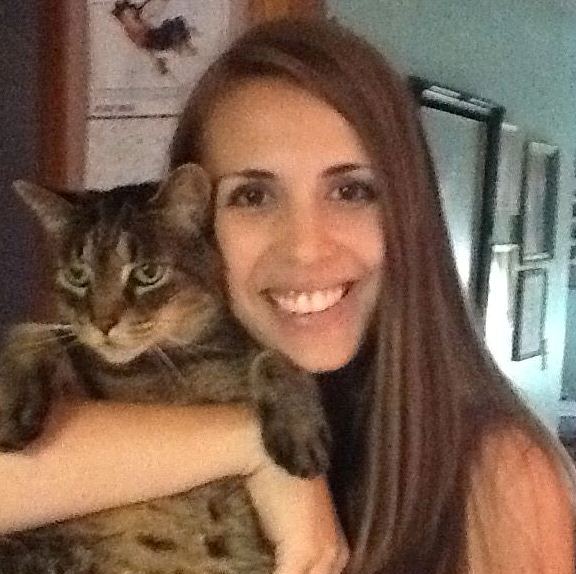Parking Lot Post: Online Giving in Online Express - 03/01/2018
Options
Hi All,
Big thanks to everyone who attending Online Giving in Online Express this afternoon! As promised, I wanted to post some additional resources and answers to some of the great questions that you asked!
Can we customize the language "Bill me later"?
Yes! If you're allowing constituents to use "Bill me later" as a payment method, that will create a pledge record for that donation in The Raiser's Edge. If your organization would like to customize that language, you'll do this on hte Fine Tuning Tab when creating your form:
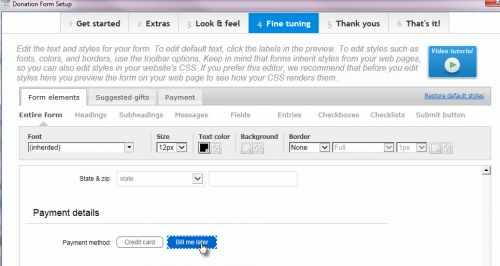
When you click Bill Me Later, you can enter your own customized text if needed.
We make dual asks when in a comprehensive campaign: "Maintain your annual fund giving level and add a stretch gift for the campaign." How do you recommend we do that in a form?
This is a great question and there are probably a few ways to accomplish this. First, you can configure Suggested Giving Amounts on the Extras Tab when creating a donation form. Your Suggested Giving Amounts can be configured to include common annual fund giving levels with a stretch gift amount added. Secondly, based on those giving levels, you could also send donors specific links (called "Magic Links" in Online Express) that would preselect a specific amount or only show a certain amount. To read more about magic links, see our Guide Here.
We have 2 Merchant accounts. Is there a way when creating event form for the tickets purchases to point to one of our Merchant accounts and donations for that event to point to our other Merchant account?
Yes! When you create a Donation Form or an Event Form in Online Express, on the Get Started Tab, you'll see a drop down to select which merchant account you'd like to use to process transactions that come through that form. You can select one merchant account on your Event Form and another merchant account on your Donation Form--no problem!
How do we test forms?
While you can use the Preview function to see how your form will look, testing your form will likely involve embedding your form on a webpage (this could be a non-donor facing test page that your webmaster sets up) and giving it a try! You can test a transaction by either (1) making a small donation using a personal or organizational credit card and refunding the card later OR by (2) changing your Blackbaud Merchant Services Account to run in Demo Mode and use test credit card numbers. Once you complete the test, you'll want to change your Blackbaud Merchant Services account back to live mode quickly! This article has specific steps on how to do each method: How to test Online Express forms with credit cards.
How do we use the eReceipts in Online Express?
You can set up eReceipts in Online Express to help save time generating then in The Raiser's Edge. We have a great Knowledgebase article with instructions on how to set these up and some examples of how these receipts will look when they are sent to your donors: How to set up receipts (eReceipts) in Online Express.
Can you explain the difference between NetCommunity and Online Express?
Absolutely! We have a chart of the differences in this article: What are the differences between Online Express and NetCommunity? If you're switching from NetCommunity to Online Express, we also have a great blog post here you'll want to check out as well: The Mystery Of The NetCommunity To Online Express Migration
Does the Online Express form comply with PCI compliance standards?
Yes! The Online Express form is fully PCI compliant, but you will want to make sure that the webpage where the Online Express form is embedded is also PCI compliant. Check out this article: Security and Online Express to learn more about securing your donation page.
See you at our next webinar!
Big thanks to everyone who attending Online Giving in Online Express this afternoon! As promised, I wanted to post some additional resources and answers to some of the great questions that you asked!
Can we customize the language "Bill me later"?
Yes! If you're allowing constituents to use "Bill me later" as a payment method, that will create a pledge record for that donation in The Raiser's Edge. If your organization would like to customize that language, you'll do this on hte Fine Tuning Tab when creating your form:
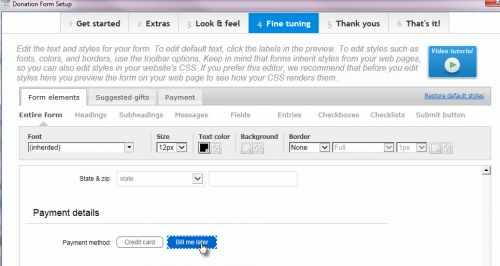
When you click Bill Me Later, you can enter your own customized text if needed.
We make dual asks when in a comprehensive campaign: "Maintain your annual fund giving level and add a stretch gift for the campaign." How do you recommend we do that in a form?
This is a great question and there are probably a few ways to accomplish this. First, you can configure Suggested Giving Amounts on the Extras Tab when creating a donation form. Your Suggested Giving Amounts can be configured to include common annual fund giving levels with a stretch gift amount added. Secondly, based on those giving levels, you could also send donors specific links (called "Magic Links" in Online Express) that would preselect a specific amount or only show a certain amount. To read more about magic links, see our Guide Here.
We have 2 Merchant accounts. Is there a way when creating event form for the tickets purchases to point to one of our Merchant accounts and donations for that event to point to our other Merchant account?
Yes! When you create a Donation Form or an Event Form in Online Express, on the Get Started Tab, you'll see a drop down to select which merchant account you'd like to use to process transactions that come through that form. You can select one merchant account on your Event Form and another merchant account on your Donation Form--no problem!
How do we test forms?
While you can use the Preview function to see how your form will look, testing your form will likely involve embedding your form on a webpage (this could be a non-donor facing test page that your webmaster sets up) and giving it a try! You can test a transaction by either (1) making a small donation using a personal or organizational credit card and refunding the card later OR by (2) changing your Blackbaud Merchant Services Account to run in Demo Mode and use test credit card numbers. Once you complete the test, you'll want to change your Blackbaud Merchant Services account back to live mode quickly! This article has specific steps on how to do each method: How to test Online Express forms with credit cards.
How do we use the eReceipts in Online Express?
You can set up eReceipts in Online Express to help save time generating then in The Raiser's Edge. We have a great Knowledgebase article with instructions on how to set these up and some examples of how these receipts will look when they are sent to your donors: How to set up receipts (eReceipts) in Online Express.
Can you explain the difference between NetCommunity and Online Express?
Absolutely! We have a chart of the differences in this article: What are the differences between Online Express and NetCommunity? If you're switching from NetCommunity to Online Express, we also have a great blog post here you'll want to check out as well: The Mystery Of The NetCommunity To Online Express Migration
Does the Online Express form comply with PCI compliance standards?
Yes! The Online Express form is fully PCI compliant, but you will want to make sure that the webpage where the Online Express form is embedded is also PCI compliant. Check out this article: Security and Online Express to learn more about securing your donation page.
See you at our next webinar!
Tagged:
2
Comments
-
I couldn't make the webinar, but just to check: I always understood the IRS language to be required for it to be 'official' and I don't see how to add that, i.e. "We confirm no goods or services".... and I am not seeing how to edit the automated receipt in OLX to incorporate that or any other changes we'd like to make - like, another opportunity to say thank you!!!
Also, the spacing and font are just horrible. Looks like something a 6th grader did.
I asked in Chat and they didn't understand my question, so just double checking here: there's no way to edit the automated receipt in OLX, correct?0
Categories
- All Categories
- Shannon parent
- shannon 2
- shannon 1
- 21 Advocacy DC Users Group
- 14 BBCRM PAG Discussions
- 89 High Education Program Advisory Group (HE PAG)
- 28 Luminate CRM DC Users Group
- 8 DC Luminate CRM Users Group
- Luminate PAG
- 5.9K Blackbaud Altru®
- 58 Blackbaud Award Management™ and Blackbaud Stewardship Management™
- 409 bbcon®
- 2.1K Blackbaud CRM™ and Blackbaud Internet Solutions™
- donorCentrics®
- 1.1K Blackbaud eTapestry®
- 2.8K Blackbaud Financial Edge NXT®
- 1.1K Blackbaud Grantmaking™
- 527 Education Management Solutions for Higher Education
- 1 JustGiving® from Blackbaud®
- 4.6K Education Management Solutions for K-12 Schools
- Blackbaud Luminate Online & Blackbaud TeamRaiser
- 16.4K Blackbaud Raiser's Edge NXT®
- 4.1K SKY Developer
- 547 ResearchPoint™
- 151 Blackbaud Tuition Management™
- 1 YourCause® from Blackbaud®
- 61 everydayhero
- 3 Campaign Ideas
- 58 General Discussion
- 115 Blackbaud ID
- 87 K-12 Blackbaud ID
- 6 Admin Console
- 949 Organizational Best Practices
- 353 The Tap (Just for Fun)
- 235 Blackbaud Community Feedback Forum
- 55 Admissions Event Management EAP
- 18 MobilePay Terminal + BBID Canada EAP
- 36 EAP for New Email Campaigns Experience in Blackbaud Luminate Online®
- 109 EAP for 360 Student Profile in Blackbaud Student Information System
- 41 EAP for Assessment Builder in Blackbaud Learning Management System™
- 9 Technical Preview for SKY API for Blackbaud CRM™ and Blackbaud Altru®
- 55 Community Advisory Group
- 46 Blackbaud Community Ideas
- 26 Blackbaud Community Challenges
- 7 Security Testing Forum
- 1.1K ARCHIVED FORUMS | Inactive and/or Completed EAPs
- 3 Blackbaud Staff Discussions
- 7.7K ARCHIVED FORUM CATEGORY [ID 304]
- 1 Blackbaud Partners Discussions
- 1 Blackbaud Giving Search™
- 35 EAP Student Assignment Details and Assignment Center
- 39 EAP Core - Roles and Tasks
- 59 Blackbaud Community All-Stars Discussions
- 20 Blackbaud Raiser's Edge NXT® Online Giving EAP
- Diocesan Blackbaud Raiser’s Edge NXT® User’s Group
- 2 Blackbaud Consultant’s Community
- 43 End of Term Grade Entry EAP
- 92 EAP for Query in Blackbaud Raiser's Edge NXT®
- 38 Standard Reports for Blackbaud Raiser's Edge NXT® EAP
- 12 Payments Assistant for Blackbaud Financial Edge NXT® EAP
- 6 Ask an All Star (Austen Brown)
- 8 Ask an All-Star Alex Wong (Blackbaud Raiser's Edge NXT®)
- 1 Ask an All-Star Alex Wong (Blackbaud Financial Edge NXT®)
- 6 Ask an All-Star (Christine Robertson)
- 21 Ask an Expert (Anthony Gallo)
- Blackbaud Francophone Group
- 22 Ask an Expert (David Springer)
- 4 Raiser's Edge NXT PowerUp Challenge #1 (Query)
- 6 Ask an All-Star Sunshine Reinken Watson and Carlene Johnson
- 4 Raiser's Edge NXT PowerUp Challenge: Events
- 14 Ask an All-Star (Elizabeth Johnson)
- 7 Ask an Expert (Stephen Churchill)
- 2025 ARCHIVED FORUM POSTS
- 322 ARCHIVED | Financial Edge® Tips and Tricks
- 164 ARCHIVED | Raiser's Edge® Blog
- 300 ARCHIVED | Raiser's Edge® Blog
- 441 ARCHIVED | Blackbaud Altru® Tips and Tricks
- 66 ARCHIVED | Blackbaud NetCommunity™ Blog
- 211 ARCHIVED | Blackbaud Target Analytics® Tips and Tricks
- 47 Blackbaud CRM Higher Ed Product Advisory Group (HE PAG)
- Luminate CRM DC Users Group
- 225 ARCHIVED | Blackbaud eTapestry® Tips and Tricks
- 1 Blackbaud eTapestry® Know How Blog
- 19 Blackbaud CRM Product Advisory Group (BBCRM PAG)
- 1 Blackbaud K-12 Education Solutions™ Blog
- 280 ARCHIVED | Mixed Community Announcements
- 3 ARCHIVED | Blackbaud Corporations™ & Blackbaud Foundations™ Hosting Status
- 1 npEngage
- 24 ARCHIVED | K-12 Announcements
- 15 ARCHIVED | FIMS Host*Net Hosting Status
- 23 ARCHIVED | Blackbaud Outcomes & Online Applications (IGAM) Hosting Status
- 22 ARCHIVED | Blackbaud DonorCentral Hosting Status
- 14 ARCHIVED | Blackbaud Grantmaking™ UK Hosting Status
- 117 ARCHIVED | Blackbaud CRM™ and Blackbaud Internet Solutions™ Announcements
- 50 Blackbaud NetCommunity™ Blog
- 169 ARCHIVED | Blackbaud Grantmaking™ Tips and Tricks
- Advocacy DC Users Group
- 718 Community News
- Blackbaud Altru® Hosting Status
- 104 ARCHIVED | Member Spotlight
- 145 ARCHIVED | Hosting Blog
- 149 JustGiving® from Blackbaud® Blog
- 97 ARCHIVED | bbcon® Blogs
- 19 ARCHIVED | Blackbaud Luminate CRM™ Announcements
- 161 Luminate Advocacy News
- 187 Organizational Best Practices Blog
- 67 everydayhero Blog
- 52 Blackbaud SKY® Reporting Announcements
- 17 ARCHIVED | Blackbaud SKY® Reporting for K-12 Announcements
- 3 Luminate Online Product Advisory Group (LO PAG)
- 81 ARCHIVED | JustGiving® from Blackbaud® Tips and Tricks
- 1 ARCHIVED | K-12 Conference Blog
- Blackbaud Church Management™ Announcements
- ARCHIVED | Blackbaud Award Management™ and Blackbaud Stewardship Management™ Announcements
- 1 Blackbaud Peer-to-Peer Fundraising™, Powered by JustGiving® Blogs
- 39 Tips, Tricks, and Timesavers!
- 56 Blackbaud Church Management™ Resources
- 154 Blackbaud Church Management™ Announcements
- 1 ARCHIVED | Blackbaud Church Management™ Tips and Tricks
- 11 ARCHIVED | Blackbaud Higher Education Solutions™ Announcements
- 7 ARCHIVED | Blackbaud Guided Fundraising™ Blog
- 2 Blackbaud Fundraiser Performance Management™ Blog
- 9 Foundations Events and Content
- 14 ARCHIVED | Blog Posts
- 2 ARCHIVED | Blackbaud FIMS™ Announcement and Tips
- 59 Blackbaud Partner Announcements
- 10 ARCHIVED | Blackbaud Impact Edge™ EAP Blogs
- 1 Community Help Blogs
- Diocesan Blackbaud Raiser’s Edge NXT® Users' Group
- Blackbaud Consultant’s Community
- Blackbaud Francophone Group
- 1 BLOG ARCHIVE CATEGORY
- Blackbaud Community™ Discussions
- 8.3K Blackbaud Luminate Online® & Blackbaud TeamRaiser® Discussions
- 5.7K Jobs Board