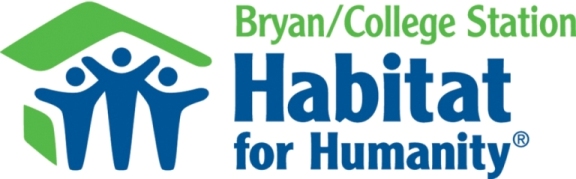Q&E for emails of individuals who have volunteered at least one time in the past years
I'm hoping someone can help me with my problem. My goal is to end up with an Excel document that has the email addresses for individuals who have volunteered during the past five years so I can upload those emails into a Volunteer Group in Constant Constact. I have email phone types set up as Home Email 1 and Home Email 2 (for spouse) and Work Email 1 and Work Email 2 (also for spouse).
I've tried everything I can think of to create a query and run an export but nothing is working. The last query I created was Individual/Dynamic with Criteria of Constituent Code = Volunteer. Then I tried to pare that down in the Export, but it is giving duplicates for those who volunteer frequently. I always have trouble with more complex queries like these, and I become frustrated after trying for hours to figure them out! In addition, my organization no longer pays for chat or phone assistance from Blackbaud, so I'm on my own.
So, as I mentioned earlier, I would be grateful for any feedback.
Thank you!
Comments
-
Do you code volunteers with the volunteer module? Are you querying on the Hours area of the volunteer tab? Or Job Assignments? You'll want to get the group you want in the query (it will give you duplicates), then attach that query to an export, with a "Phone" field set up for each of your 4 email types. (Or, would you really email both Home1 and Business1? You could just set up two phone fields, one for either Home1 or Business1, and one for Home2 or Business2).
Does that make sense?0 -
Create your constituent query of volunteers. Do not worry about duplicates. Go to the Export function (not export icon in query) and use your query for the records to include. Then export your phone (email) types. You should get one line per name with the associated emails.
(Not sure how process may have changed for 7.96)2 -
How this query is set up 100% depends on how you record your volunteers. Not everyone uses constituent codes - some use the volunteer module, some use attributes, etc.
And if you have duplicates I have to ask - are you exporting directly from query? If so, please do not. Use the export module.1 -
Thank you, JoAnn. I followed your instruction
but came up with the attached Excel document.I did go to the Export function, selected my
query, and under Criteria, I put First Name, Last Name, and Under
Phone Type, selected all 4 emails and put 4 as the number of
columns to be exported. Any ideas what I may be doing wrong?0 -
Thank you, Alicia. The only way I can query on
Volunteers is by constituency code, or under Time Sheets. I must be
doing something wrong in the Export process, but I can’t figure out
what!0 -
By selecting the query you don't need additional "criteria". Is that where you made the selections or are they under "output".
Don't see an attachment to your post. But I know you can export multiple 'phone' listings as I do it frequently.
What version of RE are you using? - just to know where differences might occur. I just looked in one of my Exports - i pulled phone from "Preferred Address / Preferred Phones" - that may be a difference.0 -
Thank you, Melissa and Joanne. We track volunteers by Constituency Codes or by Hours and Dates under Time Sheets. I am using the Export process as well. My last attempt yielded the attached spreadsheet.
Joanne, I will had included the phone types in the export Criteria and not the Query Criteria. I'll switch those and try again!
0 -
Sorry, I mis-spoke. Create your query (group) of volunteers - no output needed other than name to see if you've got your volunteers. Don't bother with phone fields here as you need to select them in Export. Save. In Export, for records to use select that query, check the box to export both constituents separately to get your spouses who are volunteers also. This does assume that they each have a record RE. Then in output, select your names, go to preferred address > preferred phones. Select to export 4 types and choose those types. (I have version 7.93 so my phones/emails may be listed differently/function differently if you are using 7.96.)
Does that make more sense?0 -
That makes sense, JoAnne. In my version, it doesn't have preferred phone types, so I went back to selecting the four fields as Criteria under Phone Type.
The columns do appear in the exported Excel document, but there are many lines without an email address at all, and those that do have them, they are not the actual addresses but just Home Email 1, Work Email 2, etc. I'm not sure where to go from here. It's almost lunch time for me, so I'll take a break from it. Maybe I'm unable to do it with this version. Thank you so much for trying, though!! I really appreciate it.0 -
Rather than (or instead of) outputting the Phone Type column, you need to use Phone Number to get the actual email address. You can leave phone type in there as well if you want, but if you've only got one type per column then there's probably not much point - you could just rename the column headings to reflect the email type.2
-
Alan French:
Rather than (or instead of) outputting the Phone Type column, you need to use Phone Number to get the actual email address. You can leave phone type in there as well if you want, but if you've only got one type per column then there's probably not much point - you could just rename the column headings to reflect the email type.Thanks, Alan! I'll give it a shot.
0
Categories
- All Categories
- Shannon parent
- shannon 2
- shannon 1
- 21 Advocacy DC Users Group
- 14 BBCRM PAG Discussions
- 89 High Education Program Advisory Group (HE PAG)
- 28 Luminate CRM DC Users Group
- 8 DC Luminate CRM Users Group
- Luminate PAG
- 5.9K Blackbaud Altru®
- 58 Blackbaud Award Management™ and Blackbaud Stewardship Management™
- 409 bbcon®
- 2.1K Blackbaud CRM™ and Blackbaud Internet Solutions™
- donorCentrics®
- 1.1K Blackbaud eTapestry®
- 2.8K Blackbaud Financial Edge NXT®
- 1.1K Blackbaud Grantmaking™
- 527 Education Management Solutions for Higher Education
- 1 JustGiving® from Blackbaud®
- 4.6K Education Management Solutions for K-12 Schools
- Blackbaud Luminate Online & Blackbaud TeamRaiser
- 16.4K Blackbaud Raiser's Edge NXT®
- 4.1K SKY Developer
- 547 ResearchPoint™
- 151 Blackbaud Tuition Management™
- 1 YourCause® from Blackbaud®
- 61 everydayhero
- 3 Campaign Ideas
- 58 General Discussion
- 115 Blackbaud ID
- 87 K-12 Blackbaud ID
- 6 Admin Console
- 949 Organizational Best Practices
- 353 The Tap (Just for Fun)
- 235 Blackbaud Community Feedback Forum
- 55 Admissions Event Management EAP
- 18 MobilePay Terminal + BBID Canada EAP
- 36 EAP for New Email Campaigns Experience in Blackbaud Luminate Online®
- 109 EAP for 360 Student Profile in Blackbaud Student Information System
- 41 EAP for Assessment Builder in Blackbaud Learning Management System™
- 9 Technical Preview for SKY API for Blackbaud CRM™ and Blackbaud Altru®
- 55 Community Advisory Group
- 46 Blackbaud Community Ideas
- 26 Blackbaud Community Challenges
- 7 Security Testing Forum
- 1.1K ARCHIVED FORUMS | Inactive and/or Completed EAPs
- 3 Blackbaud Staff Discussions
- 7.7K ARCHIVED FORUM CATEGORY [ID 304]
- 1 Blackbaud Partners Discussions
- 1 Blackbaud Giving Search™
- 35 EAP Student Assignment Details and Assignment Center
- 39 EAP Core - Roles and Tasks
- 59 Blackbaud Community All-Stars Discussions
- 20 Blackbaud Raiser's Edge NXT® Online Giving EAP
- Diocesan Blackbaud Raiser’s Edge NXT® User’s Group
- 2 Blackbaud Consultant’s Community
- 43 End of Term Grade Entry EAP
- 92 EAP for Query in Blackbaud Raiser's Edge NXT®
- 38 Standard Reports for Blackbaud Raiser's Edge NXT® EAP
- 12 Payments Assistant for Blackbaud Financial Edge NXT® EAP
- 6 Ask an All Star (Austen Brown)
- 8 Ask an All-Star Alex Wong (Blackbaud Raiser's Edge NXT®)
- 1 Ask an All-Star Alex Wong (Blackbaud Financial Edge NXT®)
- 6 Ask an All-Star (Christine Robertson)
- 21 Ask an Expert (Anthony Gallo)
- Blackbaud Francophone Group
- 22 Ask an Expert (David Springer)
- 4 Raiser's Edge NXT PowerUp Challenge #1 (Query)
- 6 Ask an All-Star Sunshine Reinken Watson and Carlene Johnson
- 4 Raiser's Edge NXT PowerUp Challenge: Events
- 14 Ask an All-Star (Elizabeth Johnson)
- 7 Ask an Expert (Stephen Churchill)
- 2025 ARCHIVED FORUM POSTS
- 322 ARCHIVED | Financial Edge® Tips and Tricks
- 164 ARCHIVED | Raiser's Edge® Blog
- 300 ARCHIVED | Raiser's Edge® Blog
- 441 ARCHIVED | Blackbaud Altru® Tips and Tricks
- 66 ARCHIVED | Blackbaud NetCommunity™ Blog
- 211 ARCHIVED | Blackbaud Target Analytics® Tips and Tricks
- 47 Blackbaud CRM Higher Ed Product Advisory Group (HE PAG)
- Luminate CRM DC Users Group
- 225 ARCHIVED | Blackbaud eTapestry® Tips and Tricks
- 1 Blackbaud eTapestry® Know How Blog
- 19 Blackbaud CRM Product Advisory Group (BBCRM PAG)
- 1 Blackbaud K-12 Education Solutions™ Blog
- 280 ARCHIVED | Mixed Community Announcements
- 3 ARCHIVED | Blackbaud Corporations™ & Blackbaud Foundations™ Hosting Status
- 1 npEngage
- 24 ARCHIVED | K-12 Announcements
- 15 ARCHIVED | FIMS Host*Net Hosting Status
- 23 ARCHIVED | Blackbaud Outcomes & Online Applications (IGAM) Hosting Status
- 22 ARCHIVED | Blackbaud DonorCentral Hosting Status
- 14 ARCHIVED | Blackbaud Grantmaking™ UK Hosting Status
- 117 ARCHIVED | Blackbaud CRM™ and Blackbaud Internet Solutions™ Announcements
- 50 Blackbaud NetCommunity™ Blog
- 169 ARCHIVED | Blackbaud Grantmaking™ Tips and Tricks
- Advocacy DC Users Group
- 718 Community News
- Blackbaud Altru® Hosting Status
- 104 ARCHIVED | Member Spotlight
- 145 ARCHIVED | Hosting Blog
- 149 JustGiving® from Blackbaud® Blog
- 97 ARCHIVED | bbcon® Blogs
- 19 ARCHIVED | Blackbaud Luminate CRM™ Announcements
- 161 Luminate Advocacy News
- 187 Organizational Best Practices Blog
- 67 everydayhero Blog
- 52 Blackbaud SKY® Reporting Announcements
- 17 ARCHIVED | Blackbaud SKY® Reporting for K-12 Announcements
- 3 Luminate Online Product Advisory Group (LO PAG)
- 81 ARCHIVED | JustGiving® from Blackbaud® Tips and Tricks
- 1 ARCHIVED | K-12 Conference Blog
- Blackbaud Church Management™ Announcements
- ARCHIVED | Blackbaud Award Management™ and Blackbaud Stewardship Management™ Announcements
- 1 Blackbaud Peer-to-Peer Fundraising™, Powered by JustGiving® Blogs
- 39 Tips, Tricks, and Timesavers!
- 56 Blackbaud Church Management™ Resources
- 154 Blackbaud Church Management™ Announcements
- 1 ARCHIVED | Blackbaud Church Management™ Tips and Tricks
- 11 ARCHIVED | Blackbaud Higher Education Solutions™ Announcements
- 7 ARCHIVED | Blackbaud Guided Fundraising™ Blog
- 2 Blackbaud Fundraiser Performance Management™ Blog
- 9 Foundations Events and Content
- 14 ARCHIVED | Blog Posts
- 2 ARCHIVED | Blackbaud FIMS™ Announcement and Tips
- 59 Blackbaud Partner Announcements
- 10 ARCHIVED | Blackbaud Impact Edge™ EAP Blogs
- 1 Community Help Blogs
- Diocesan Blackbaud Raiser’s Edge NXT® Users' Group
- Blackbaud Consultant’s Community
- Blackbaud Francophone Group
- 1 BLOG ARCHIVE CATEGORY
- Blackbaud Community™ Discussions
- 8.3K Blackbaud Luminate Online® & Blackbaud TeamRaiser® Discussions
- 5.7K Jobs Board