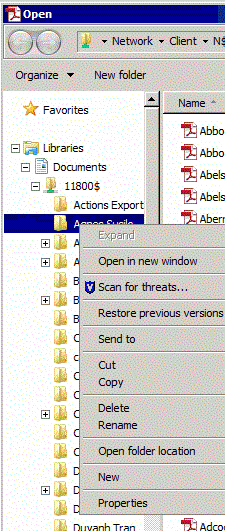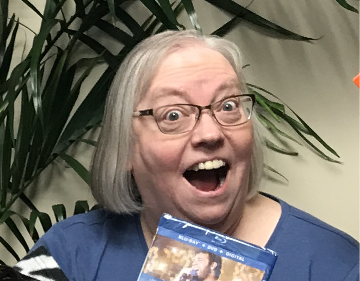July's Stuff You Need to Know Forum Contest




The tip or resource that receives the most likes by the end of the month will receive a gift card! We'll be accepting submissions all month, but the sooner you post, the longer your suggestion will have to get likes.
So what do you think? What are some of YOUR favorite resources or tips that help you make the most of Query?
For more tips, be sure to check out our Query Live Chat later this month, where we'll be hosting a discussion on Query and answering user questions.
UPDATE: Due to the popularity of the first LiveChat, we've now added a second LiveChat on Query next Wednesday, the 27th at 1 PM EST. Click here to join us!
Comments
-
One resource/tip for each tab of query that help me be more efficient...
- Criteria: Constituent Query > Summary Information > Summary for Gifts fields so I can pull total giving to a fund or time period
- Output: The output Favorites - I try to keep the list small but definitely pull fields into almost every query using the fields I've identified as favorites. For me that's Sort Field and Gift Amount to name a couple.
- Sort: Handy tip - From Output tab I can pull field like Sort Field to the Sort tab for a quick, easy sort of a basic query. May often be my only sort field so it's quite handy.
- Results: Tools > Query Options > Gift processing - great way to handle donor/soft credits/both. Wish I'd known about this much earlier in my RE work than I did.
2 -
Query is for querying, not exporting. Otherwise it would have been called Export.
 10
10 -
The thing that has helped me most with Query (and Export, since Query is basically Step 1 in a 2-step process) has been creating a Google form for requests from our team. It has cut down on so much back-and-forth about what EXACTLY people want to see, saving me both time and frustration. It also puts in writing the minimum amount of time it will take me to produce the final list, which has come in handy quite a bit more than I would have thought.
 4
4 -
Using the One Of operator quickly for up to 500 different values (like Constituent IDs) by pasting into the last cell. Full details: https://kb.blackbaud.com/articles/Article/416663
-
The feature 'The selected query is used in the following...' which shows you if your query is used in other merge queries, in an export, mail, or reports. I tend to forget this feature is there, but it's so helpful when you want to consider doing an annual review/cleanup of the queries in your system. This is a fairly new feature, and I applaud Blackbaud for having added it!8
-
Gina Gerhard:
The feature 'The selected query is used in the following...' which shows you if your query is used in other merge queries, in an export, mail, or reports. I tend to forget this feature is there, but it's so helpful when you want to consider doing an annual review/cleanup of the queries in your system. This is a fairly new feature, and I applaud Blackbaud for having added it!Where is this feature?
1 -
Melanie - This is where it's located:
- Go to Query and you'll see the folders listing on the left and query listings to the right.
- Underneath you'll see the Recently Access Queries on the left, and to the right you should see 'The selected query is used in the following...'
- If you happen to be sitting on a query that isn't used anywhere (outside of Query itself), then you won't see any detail in this section.
- But if you scroll down and find one that is used, you'll then see the list of other areas where it's used.
- It's easy to miss because often there isn't any data showing here.
0 -
Become familiar with all of the different query types and what they can do for you. Be curious and try different ones.0
-
I've heard "Query is a grouping tool" since before I even started using RE, during pre-conversion training, and it always seemed counter-intuitive to my thinking. To me, Grouping seems like the final step, not the first step. Even though I understood the concept, the terminology gave me a mental hiccup.
So now, every time I hear "grouping tool", my personal Babelfish replaces it with "selection tool". First I select the records to work with in Query, and then I can do other stuff with the records in Export, Report, or Mail.
If some other term helps you visualize what is happening with Query, then go ahead and use that "Data Lasso"!1 -
Gina Gerhard:
The feature 'The selected query is used in the following...' which shows you if your query is used in other merge queries, in an export, mail, or reports. I tend to forget this feature is there, but it's so helpful when you want to consider doing an annual review/cleanup of the queries in your system. This is a fairly new feature, and I applaud Blackbaud for having added it!Be aware that this feature is not comprehensive. If a query is used in the "Select From Query" box of Record Processing on Query Properties, it DOES NOT show up in the feature "The selected query is used in the following..." Hopefully it is the only "hole," but...???
0 -
To begin, I learned early on that the query is like your "file clerk," so Keep It Simple, Stupid.
 It seems to click with new users so they don't include anything and everything in the criteria and output.
It seems to click with new users so they don't include anything and everything in the criteria and output.
Think of a couple of people/gifts that you KNOW should be included in your results and test it there before going to the report/export. (Still limit your output to Constituent ID or Primary Addressee.)
Also, not really a "tip," but if at first you don't succeed, try, try again. (And again, and again, and again. . .)2 -
My tip related to Queries is also to be versed in Query List. If the query criteria are getting too complicated, this is a great alternative. Then it is easy to tweak the output to Remove From List.
0 -
I think the one Emmet has already menioned is by far the most important - I still don't know why there isn't a button or something that makes this obvious rather than something thtat gets handed on from user to user in chatrooms and at conferences.
In terms of my own tips, I'd add the following to the above:- Using the <ASK> operator when setting up queries that other, non-supervisors will want to use again and again. So for example if someone runs several appeals and every so often wants to see all gifts in this appeal or that appeal, you can set them up a query that will ask them for the specific appeal name (but you have already set all the other options)
Matt1 -
My tip is to be careful when you use the "Does Not Equal", "Not One of", etc. type operators, especially combined with other operators in your Field Criteria. These can play havoc with your logic and produce unreliable results. I use them sometimes, but never with other positive type operators.
4 -
Others have mentioned some great tips. My contribution to this thread is, especially when dealing with a complex query (or if you are new to Query), test your Criteria by finding (or creating dummy records) a handful of records in the database that fit the criteria and be sure they come up in Results. If needed, you can add a ConstID One Of to Criteria, or use a simple query of ConstID One Of to Select From (as Gina mentioned).
If complex queries are difficult to work with, and merged queries or using the Select From option aren't comfortable, you can use a series of simple queries and Globally Add a temporary Attribute to the Records. When done, you'll be able to query for records with that Attribute. When you set up the Attribute, you can specify to Only Allow One, which means you can't accidentally add a duplicate Attribute to one Record. When you're finished with whatever you needed the data for, you can then use Global Change to delete the Attribute, then delete (or reuse) the Attribute in Config. I do this a lot when compiling lists for Appeals. When the list is finalized, then I convert the Attribute I've been working with into Appeal Tags (which will allow duplicates, and won't allow Global Changes on some of the fields...like Package).4 -
Joshua Bekerman bCRE:
Query is for querying, not exporting. Otherwise it would have been called Export. Thanks for the great tips this month, everyone! With his observation that Query isn't designed to be an export tool, Josh Bekerman is the winner of our Stuff You Need to Know Forum Contest for July!
Thanks for the great tips this month, everyone! With his observation that Query isn't designed to be an export tool, Josh Bekerman is the winner of our Stuff You Need to Know Forum Contest for July!
As some of us have experienced, using Query as a direct export can lead to headaches from duplicate listings. The best way to export from a query is to plug it into the Export, Mail, or Reports module, depending on the format needed for the information.
Congratulations to Josh, and thanks again to everyone for sharing your wisdom with the RE Community!
Be sure to join us in August for Stuff You Need to Know about Import! In addition to the resources listed there, I'll also be hosting two Import Live Chats on August 10th and 24th. I hope you'll all be able to join me!
2
Categories
- All Categories
- Shannon parent
- shannon 2
- shannon 1
- 21 Advocacy DC Users Group
- 14 BBCRM PAG Discussions
- 89 High Education Program Advisory Group (HE PAG)
- 28 Luminate CRM DC Users Group
- 8 DC Luminate CRM Users Group
- Luminate PAG
- 5.9K Blackbaud Altru®
- 58 Blackbaud Award Management™ and Blackbaud Stewardship Management™
- 409 bbcon®
- 2.1K Blackbaud CRM™ and Blackbaud Internet Solutions™
- donorCentrics®
- 1.1K Blackbaud eTapestry®
- 2.8K Blackbaud Financial Edge NXT®
- 1.1K Blackbaud Grantmaking™
- 527 Education Management Solutions for Higher Education
- 1 JustGiving® from Blackbaud®
- 4.6K Education Management Solutions for K-12 Schools
- Blackbaud Luminate Online & Blackbaud TeamRaiser
- 16.4K Blackbaud Raiser's Edge NXT®
- 4.1K SKY Developer
- 547 ResearchPoint™
- 151 Blackbaud Tuition Management™
- 1 YourCause® from Blackbaud®
- 61 everydayhero
- 3 Campaign Ideas
- 58 General Discussion
- 115 Blackbaud ID
- 87 K-12 Blackbaud ID
- 6 Admin Console
- 949 Organizational Best Practices
- 353 The Tap (Just for Fun)
- 235 Blackbaud Community Feedback Forum
- 55 Admissions Event Management EAP
- 18 MobilePay Terminal + BBID Canada EAP
- 36 EAP for New Email Campaigns Experience in Blackbaud Luminate Online®
- 109 EAP for 360 Student Profile in Blackbaud Student Information System
- 41 EAP for Assessment Builder in Blackbaud Learning Management System™
- 9 Technical Preview for SKY API for Blackbaud CRM™ and Blackbaud Altru®
- 55 Community Advisory Group
- 46 Blackbaud Community Ideas
- 26 Blackbaud Community Challenges
- 7 Security Testing Forum
- 1.1K ARCHIVED FORUMS | Inactive and/or Completed EAPs
- 3 Blackbaud Staff Discussions
- 7.7K ARCHIVED FORUM CATEGORY [ID 304]
- 1 Blackbaud Partners Discussions
- 1 Blackbaud Giving Search™
- 35 EAP Student Assignment Details and Assignment Center
- 39 EAP Core - Roles and Tasks
- 59 Blackbaud Community All-Stars Discussions
- 20 Blackbaud Raiser's Edge NXT® Online Giving EAP
- Diocesan Blackbaud Raiser’s Edge NXT® User’s Group
- 2 Blackbaud Consultant’s Community
- 43 End of Term Grade Entry EAP
- 92 EAP for Query in Blackbaud Raiser's Edge NXT®
- 38 Standard Reports for Blackbaud Raiser's Edge NXT® EAP
- 12 Payments Assistant for Blackbaud Financial Edge NXT® EAP
- 6 Ask an All Star (Austen Brown)
- 8 Ask an All-Star Alex Wong (Blackbaud Raiser's Edge NXT®)
- 1 Ask an All-Star Alex Wong (Blackbaud Financial Edge NXT®)
- 6 Ask an All-Star (Christine Robertson)
- 21 Ask an Expert (Anthony Gallo)
- Blackbaud Francophone Group
- 22 Ask an Expert (David Springer)
- 4 Raiser's Edge NXT PowerUp Challenge #1 (Query)
- 6 Ask an All-Star Sunshine Reinken Watson and Carlene Johnson
- 4 Raiser's Edge NXT PowerUp Challenge: Events
- 14 Ask an All-Star (Elizabeth Johnson)
- 7 Ask an Expert (Stephen Churchill)
- 2025 ARCHIVED FORUM POSTS
- 322 ARCHIVED | Financial Edge® Tips and Tricks
- 164 ARCHIVED | Raiser's Edge® Blog
- 300 ARCHIVED | Raiser's Edge® Blog
- 441 ARCHIVED | Blackbaud Altru® Tips and Tricks
- 66 ARCHIVED | Blackbaud NetCommunity™ Blog
- 211 ARCHIVED | Blackbaud Target Analytics® Tips and Tricks
- 47 Blackbaud CRM Higher Ed Product Advisory Group (HE PAG)
- Luminate CRM DC Users Group
- 225 ARCHIVED | Blackbaud eTapestry® Tips and Tricks
- 1 Blackbaud eTapestry® Know How Blog
- 19 Blackbaud CRM Product Advisory Group (BBCRM PAG)
- 1 Blackbaud K-12 Education Solutions™ Blog
- 280 ARCHIVED | Mixed Community Announcements
- 3 ARCHIVED | Blackbaud Corporations™ & Blackbaud Foundations™ Hosting Status
- 1 npEngage
- 24 ARCHIVED | K-12 Announcements
- 15 ARCHIVED | FIMS Host*Net Hosting Status
- 23 ARCHIVED | Blackbaud Outcomes & Online Applications (IGAM) Hosting Status
- 22 ARCHIVED | Blackbaud DonorCentral Hosting Status
- 14 ARCHIVED | Blackbaud Grantmaking™ UK Hosting Status
- 117 ARCHIVED | Blackbaud CRM™ and Blackbaud Internet Solutions™ Announcements
- 50 Blackbaud NetCommunity™ Blog
- 169 ARCHIVED | Blackbaud Grantmaking™ Tips and Tricks
- Advocacy DC Users Group
- 718 Community News
- Blackbaud Altru® Hosting Status
- 104 ARCHIVED | Member Spotlight
- 145 ARCHIVED | Hosting Blog
- 149 JustGiving® from Blackbaud® Blog
- 97 ARCHIVED | bbcon® Blogs
- 19 ARCHIVED | Blackbaud Luminate CRM™ Announcements
- 161 Luminate Advocacy News
- 187 Organizational Best Practices Blog
- 67 everydayhero Blog
- 52 Blackbaud SKY® Reporting Announcements
- 17 ARCHIVED | Blackbaud SKY® Reporting for K-12 Announcements
- 3 Luminate Online Product Advisory Group (LO PAG)
- 81 ARCHIVED | JustGiving® from Blackbaud® Tips and Tricks
- 1 ARCHIVED | K-12 Conference Blog
- Blackbaud Church Management™ Announcements
- ARCHIVED | Blackbaud Award Management™ and Blackbaud Stewardship Management™ Announcements
- 1 Blackbaud Peer-to-Peer Fundraising™, Powered by JustGiving® Blogs
- 39 Tips, Tricks, and Timesavers!
- 56 Blackbaud Church Management™ Resources
- 154 Blackbaud Church Management™ Announcements
- 1 ARCHIVED | Blackbaud Church Management™ Tips and Tricks
- 11 ARCHIVED | Blackbaud Higher Education Solutions™ Announcements
- 7 ARCHIVED | Blackbaud Guided Fundraising™ Blog
- 2 Blackbaud Fundraiser Performance Management™ Blog
- 9 Foundations Events and Content
- 14 ARCHIVED | Blog Posts
- 2 ARCHIVED | Blackbaud FIMS™ Announcement and Tips
- 59 Blackbaud Partner Announcements
- 10 ARCHIVED | Blackbaud Impact Edge™ EAP Blogs
- 1 Community Help Blogs
- Diocesan Blackbaud Raiser’s Edge NXT® Users' Group
- Blackbaud Consultant’s Community
- Blackbaud Francophone Group
- 1 BLOG ARCHIVE CATEGORY
- Blackbaud Community™ Discussions
- 8.3K Blackbaud Luminate Online® & Blackbaud TeamRaiser® Discussions
- 5.7K Jobs Board