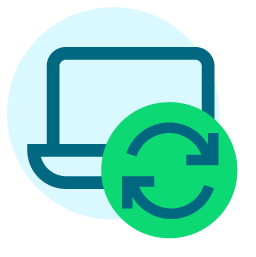Email Data Entry
When there is a married couple, one partner's emails are listed on their own record and on the spouse's record with a "Email Spouse" or "Email Spouse Work"
So John Smith's emails tab looks like this:
Email: JohnS@gmail.com
Email Work:JohnS@work.com
Email Spouse Work: MaryS@gmail.com
Email Spouse Work: MaryS@work.com
And Mary's Email tab looks like this:
Email: MaryS@gmail.com
Email Work: MaryS@work.com
Email Spouse: JohnS@gmail.com
Email Spouse Work: JohnS@work.com
Is there a reason that I don't know about that makes it beneficial to record a wife's email address on her husband's record when it is already recorded on her own (and vice versa)?
Secondly email addresses that are not valid anymore are left on a record with the "Do not call" symbol checked next to it.
Is there a reason to keep a non-working email on a record?
And finially they have not used the primary email checkbox. I was tasked with gathering an email for every person we have, so we can send a bulk email announcement and because some records have multiple email addresses (and as I mentioned sometimes their spouses emails as well) I am having to manually go through the list in excel and take out all but one email so we aren't sending on record 4 emails.
Thanks so much for your input!
Comments
-
If you have the primary email option, you must be on version 7.95. A user who has gone through that update can probably explain the duplication of email better than I can guess.
But on why to keep non-working email, phones, addresses etc.... Provides a reference when you are given that email again by some source that it is not valid. Prevents it from being re-entered as a primary email when you get it again.
IMO2 -
We definitely keep old emails on the record, changing the type to former email and marking it inactive. This way if someone says "Hey, I found this email for Mr. Smith" we can check and say "Yup, know about it, but it's an old one".
Also, even if it's not a former email, but they don't want us using it, we keep it and mark it as Do Not Contact - for the same reason. If it's deleted, it may get re-entered onto the record and used, because there's no record of them having requested that we not use it.But if it's kept and flagged DNC, you can immediately see that we know about the address but have been asked not to use it.
We have multiple emails on some folks, but will keep them all, but mark the preferred as primary.
Shani3 -
Thanks Shani and JoAnn, thats a great point about keeping historical data1
-
Depending on when you moved from 7.93 to 7.95...or more accurately, whether you ever had 7.94...will affect the problem of true duplicates. A lot was fixed in 7.95 that was a problem with 7.94. But that's dealing more with real dupes.
We sometimes record Mary's email addresses on John's record if she has a Spouse Relationship Record but not her own Constituent Record. This helps because our data is still messy in many places, including Relationships, so we only include email addresses from Constituent Records, not Relationships.
We use Online Express (OLX) which is integrated with RE (actually looks, for the most part, like part of RE). This takes care of deduping emails and also tracks any unsubscribes that were submitted after we started using OLX.
Whatever cleanup you're doing in XLS, I would recommend you figure out how (and test it!) to get that data back into RE, or you may end up doing this all over again next time.
Blackbaud offers an EmailFinder service, which we will be using as soon as I find the time (ha!). That may be helpful to you, and it's not as scary as I thought it might be. The system finds potential email addresses that match names/usps addresses in your database and then sends a message to the email address giving them a chance to opt-out right then. The data returned to you then is those who did not opt-out. You can also request the data of those that did opt-out, which we would do and put in RE with either DNC (do not contact), Inactive, or (in our case, most likely) a Phone Type of "XeHome (unsubscribed)"...any Phone Type starting with X is excluded from any email lists we use. But as Shani & JoAnn mentioned, this way when someone "finds" an email address for someone, we already know they've unsubscribed or it's known but marked invalid/do not contact/etc.1 -
Jen,
As someone who is looking at Online Express now ...
I'm glad to hear that de-duping is a possibility in Online Express. My understanding is that has not always been available in Blackbaud online products ...
Are you able to pull e-mails out of various places into one marketing message? Just thinking that what gets pulled in a Constituent Query - and maybe then a Relationship Query - aren't easily put together within Raiser's Edge. Might this create a reason why all those duplicates were created (although, I wouldn't want to pay by the email address for that arrangement!)?
Thanks!0 -
Thanks for your thoughts. Email Finder sounds like a good resource.
As far as moving forward and making sure I am able to pull out one email per constuient in RE, should I make sure that every record with and email or emails has a primary email address checked?0 -
Jen Claudy:
Depending on when you moved from 7.93 to 7.95...or more accurately, whether you ever had 7.94...will affect the problem of true duplicates. A lot was fixed in 7.95 that was a problem with 7.94. But that's dealing more with real dupes.
We sometimes record Mary's email addresses on John's record if she has a Spouse Relationship Record but not her own Constituent Record. This helps because our data is still messy in many places, including Relationships, so we only include email addresses from Constituent Records, not Relationships.
We use Online Express (OLX) which is integrated with RE (actually looks, for the most part, like part of RE). This takes care of deduping emails and also tracks any unsubscribes that were submitted after we started using OLX.
Whatever cleanup you're doing in XLS, I would recommend you figure out how (and test it!) to get that data back into RE, or you may end up doing this all over again next time.
Blackbaud offers an EmailFinder service, which we will be using as soon as I find the time (ha!). That may be helpful to you, and it's not as scary as I thought it might be. The system finds potential email addresses that match names/usps addresses in your database and then sends a message to the email address giving them a chance to opt-out right then. The data returned to you then is those who did not opt-out. You can also request the data of those that did opt-out, which we would do and put in RE with either DNC (do not contact), Inactive, or (in our case, most likely) a Phone Type of "XeHome (unsubscribed)"...any Phone Type starting with X is excluded from any email lists we use. But as Shani & JoAnn mentioned, this way when someone "finds" an email address for someone, we already know they've unsubscribed or it's known but marked invalid/do not contact/etc.Warning about Email Finder. The message that Blackbaud sends is opt-out. Bulk email services like Constant Contact specifically require opt-in and I haven't found any service that will touch the Email Finder list to try to send an opt-in message. Furthermore, the opt-in message that gets sent comes from an unrelated email server and looks like a phishing attempt (there's at least one thread here on the issue). If you're using OLX then this may not be a big issue for you, but I know that we and several other orgs have gotten "burned" getting Email Finder data that is now essentially useless.
1 -
Another warning about EmailFinder: We had a LOT of issues with it returning out-of-date email addresses, and found that it searches back 10 years to get data. A LOT has changed in the world of email in the past ten years. Plus, it's not always the person's "primary" email that is returned - quite a few of our new "EmailFinder" emails are actually that of parents/spouses, and NOT the actual constituents themselves. It's involved a LOT of clean-up work that I still haven't had time to really finish. It's certainly returned plenty of new/updated email addresses that we have been able to use, but everyone who's thinking of using it should be made aware of these issues.6
Categories
- All Categories
- Shannon parent
- shannon 2
- shannon 1
- 21 Advocacy DC Users Group
- 14 BBCRM PAG Discussions
- 89 High Education Program Advisory Group (HE PAG)
- 28 Luminate CRM DC Users Group
- 8 DC Luminate CRM Users Group
- Luminate PAG
- 5.9K Blackbaud Altru®
- 58 Blackbaud Award Management™ and Blackbaud Stewardship Management™
- 409 bbcon®
- 2.1K Blackbaud CRM™ and Blackbaud Internet Solutions™
- donorCentrics®
- 1.1K Blackbaud eTapestry®
- 2.8K Blackbaud Financial Edge NXT®
- 1.1K Blackbaud Grantmaking™
- 527 Education Management Solutions for Higher Education
- 1 JustGiving® from Blackbaud®
- 4.6K Education Management Solutions for K-12 Schools
- Blackbaud Luminate Online & Blackbaud TeamRaiser
- 16.4K Blackbaud Raiser's Edge NXT®
- 4.1K SKY Developer
- 547 ResearchPoint™
- 151 Blackbaud Tuition Management™
- 1 YourCause® from Blackbaud®
- 61 everydayhero
- 3 Campaign Ideas
- 58 General Discussion
- 115 Blackbaud ID
- 87 K-12 Blackbaud ID
- 6 Admin Console
- 949 Organizational Best Practices
- 353 The Tap (Just for Fun)
- 235 Blackbaud Community Feedback Forum
- 55 Admissions Event Management EAP
- 18 MobilePay Terminal + BBID Canada EAP
- 36 EAP for New Email Campaigns Experience in Blackbaud Luminate Online®
- 109 EAP for 360 Student Profile in Blackbaud Student Information System
- 41 EAP for Assessment Builder in Blackbaud Learning Management System™
- 9 Technical Preview for SKY API for Blackbaud CRM™ and Blackbaud Altru®
- 55 Community Advisory Group
- 46 Blackbaud Community Ideas
- 26 Blackbaud Community Challenges
- 7 Security Testing Forum
- 1.1K ARCHIVED FORUMS | Inactive and/or Completed EAPs
- 3 Blackbaud Staff Discussions
- 7.7K ARCHIVED FORUM CATEGORY [ID 304]
- 1 Blackbaud Partners Discussions
- 1 Blackbaud Giving Search™
- 35 EAP Student Assignment Details and Assignment Center
- 39 EAP Core - Roles and Tasks
- 59 Blackbaud Community All-Stars Discussions
- 20 Blackbaud Raiser's Edge NXT® Online Giving EAP
- Diocesan Blackbaud Raiser’s Edge NXT® User’s Group
- 2 Blackbaud Consultant’s Community
- 43 End of Term Grade Entry EAP
- 92 EAP for Query in Blackbaud Raiser's Edge NXT®
- 38 Standard Reports for Blackbaud Raiser's Edge NXT® EAP
- 12 Payments Assistant for Blackbaud Financial Edge NXT® EAP
- 6 Ask an All Star (Austen Brown)
- 8 Ask an All-Star Alex Wong (Blackbaud Raiser's Edge NXT®)
- 1 Ask an All-Star Alex Wong (Blackbaud Financial Edge NXT®)
- 6 Ask an All-Star (Christine Robertson)
- 21 Ask an Expert (Anthony Gallo)
- Blackbaud Francophone Group
- 22 Ask an Expert (David Springer)
- 4 Raiser's Edge NXT PowerUp Challenge #1 (Query)
- 6 Ask an All-Star Sunshine Reinken Watson and Carlene Johnson
- 4 Raiser's Edge NXT PowerUp Challenge: Events
- 14 Ask an All-Star (Elizabeth Johnson)
- 7 Ask an Expert (Stephen Churchill)
- 2025 ARCHIVED FORUM POSTS
- 322 ARCHIVED | Financial Edge® Tips and Tricks
- 164 ARCHIVED | Raiser's Edge® Blog
- 300 ARCHIVED | Raiser's Edge® Blog
- 441 ARCHIVED | Blackbaud Altru® Tips and Tricks
- 66 ARCHIVED | Blackbaud NetCommunity™ Blog
- 211 ARCHIVED | Blackbaud Target Analytics® Tips and Tricks
- 47 Blackbaud CRM Higher Ed Product Advisory Group (HE PAG)
- Luminate CRM DC Users Group
- 225 ARCHIVED | Blackbaud eTapestry® Tips and Tricks
- 1 Blackbaud eTapestry® Know How Blog
- 19 Blackbaud CRM Product Advisory Group (BBCRM PAG)
- 1 Blackbaud K-12 Education Solutions™ Blog
- 280 ARCHIVED | Mixed Community Announcements
- 3 ARCHIVED | Blackbaud Corporations™ & Blackbaud Foundations™ Hosting Status
- 1 npEngage
- 24 ARCHIVED | K-12 Announcements
- 15 ARCHIVED | FIMS Host*Net Hosting Status
- 23 ARCHIVED | Blackbaud Outcomes & Online Applications (IGAM) Hosting Status
- 22 ARCHIVED | Blackbaud DonorCentral Hosting Status
- 14 ARCHIVED | Blackbaud Grantmaking™ UK Hosting Status
- 117 ARCHIVED | Blackbaud CRM™ and Blackbaud Internet Solutions™ Announcements
- 50 Blackbaud NetCommunity™ Blog
- 169 ARCHIVED | Blackbaud Grantmaking™ Tips and Tricks
- Advocacy DC Users Group
- 718 Community News
- Blackbaud Altru® Hosting Status
- 104 ARCHIVED | Member Spotlight
- 145 ARCHIVED | Hosting Blog
- 149 JustGiving® from Blackbaud® Blog
- 97 ARCHIVED | bbcon® Blogs
- 19 ARCHIVED | Blackbaud Luminate CRM™ Announcements
- 161 Luminate Advocacy News
- 187 Organizational Best Practices Blog
- 67 everydayhero Blog
- 52 Blackbaud SKY® Reporting Announcements
- 17 ARCHIVED | Blackbaud SKY® Reporting for K-12 Announcements
- 3 Luminate Online Product Advisory Group (LO PAG)
- 81 ARCHIVED | JustGiving® from Blackbaud® Tips and Tricks
- 1 ARCHIVED | K-12 Conference Blog
- Blackbaud Church Management™ Announcements
- ARCHIVED | Blackbaud Award Management™ and Blackbaud Stewardship Management™ Announcements
- 1 Blackbaud Peer-to-Peer Fundraising™, Powered by JustGiving® Blogs
- 39 Tips, Tricks, and Timesavers!
- 56 Blackbaud Church Management™ Resources
- 154 Blackbaud Church Management™ Announcements
- 1 ARCHIVED | Blackbaud Church Management™ Tips and Tricks
- 11 ARCHIVED | Blackbaud Higher Education Solutions™ Announcements
- 7 ARCHIVED | Blackbaud Guided Fundraising™ Blog
- 2 Blackbaud Fundraiser Performance Management™ Blog
- 9 Foundations Events and Content
- 14 ARCHIVED | Blog Posts
- 2 ARCHIVED | Blackbaud FIMS™ Announcement and Tips
- 59 Blackbaud Partner Announcements
- 10 ARCHIVED | Blackbaud Impact Edge™ EAP Blogs
- 1 Community Help Blogs
- Diocesan Blackbaud Raiser’s Edge NXT® Users' Group
- Blackbaud Consultant’s Community
- Blackbaud Francophone Group
- 1 BLOG ARCHIVE CATEGORY
- Blackbaud Community™ Discussions
- 8.3K Blackbaud Luminate Online® & Blackbaud TeamRaiser® Discussions
- 5.7K Jobs Board