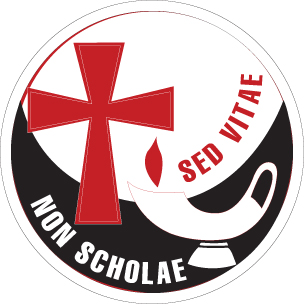Inheriting A Database... Doing First Things First
Options
Good Morning All,
Another "food for thought" post from me, and I'd love to get some weighing in from folks who have been in this situation before.
I recently took over an already existing database that has been around for several years. As with most new job situations, there wasn't a comprehensive manual or P&P with seamless continuity to explain to me what's in the is database, and how it has historically been managed. That being said, I'm tasked with being the new DBA, and want to make sure that I elevate the data, and make sure that this amazingly robust program is being used to its full potential.
So here is where all of your knowledgeable folks come in.
When you first started working in your databases (or, hypothetically, if you were to start working in a new database) what would be some of the first steps you would take?
I'm looking for a full picture response here - What questions would you ask colleagues to get a sense of expectations? Are there any initial queries you would want to run? What would you look for in a profile to get an idea of what data is "important"?
There are not right or wrong answers here, but rather a hope to spark conversations. And who knows, maybe some folks who have been working in their databases for a while will even find some benefit to this exchange of knowledge.
And... GO!
Another "food for thought" post from me, and I'd love to get some weighing in from folks who have been in this situation before.
I recently took over an already existing database that has been around for several years. As with most new job situations, there wasn't a comprehensive manual or P&P with seamless continuity to explain to me what's in the is database, and how it has historically been managed. That being said, I'm tasked with being the new DBA, and want to make sure that I elevate the data, and make sure that this amazingly robust program is being used to its full potential.
So here is where all of your knowledgeable folks come in.
When you first started working in your databases (or, hypothetically, if you were to start working in a new database) what would be some of the first steps you would take?
I'm looking for a full picture response here - What questions would you ask colleagues to get a sense of expectations? Are there any initial queries you would want to run? What would you look for in a profile to get an idea of what data is "important"?
There are not right or wrong answers here, but rather a hope to spark conversations. And who knows, maybe some folks who have been working in their databases for a while will even find some benefit to this exchange of knowledge.
And... GO!
Tagged:
0
Comments
-
It takes a lot of work, but I'd look at records with a lot of activity in them (board members, active volunteers, top prospects) to see what is commonly used, and pull table lists, especially for actions and notepads. I'd compare the the table lists with what seems to be used a lot (or use pivot reports to see how often table entries turn up), and ask people when they use them, and what information they get from them. If you're using a database that a lot of people have touched, things my be stored all over records, and cleaning that up would be my first step. If it hasn't been utilized much, I would create a couple of mock reports and profiles to see what they would find most useful. I'd definitely pull samples of most, if not all, of the canned reports to show people what can easily be pulled. I'd also determine ASAP what is an action, what is a note, and what is an attribute. Those are the places I have the most duplicate information because the opinion on that has changed so frequently.0
-
I'm kind of in the same boat as you - I was just named RE DBA for an organization, with no written policies or procedures (not just no comprehensive one - I mean none). I've been working in this org's database about a year, processing gifts, running queries and reports, updating constituent records, but without the time to dedicate to establishing what will make it run well. I'll note that we are a school and use EE, so the vast majority of records originate and roll in RE from EE to coincide with our enrollment and re-enrollment and tuition payments.
I'm lucky that I'm familiar with my data and all its issues, but I'd recommend sitting down with everyone who needs reports and information out of it and see what they most commonly need and how easy that is to get, and if efficiencies can be found. I'd take a look at tables and see what codes are used now and which are inactive. I feel like that helps me understand how information was recorded before, or at least what information was considered important, versus what info is now. Some things I can think of now are determining how constituents should be addressed - the same all the time, or different ways for different mailings? Do you need to pull moms for a lunch event and dads for another - but genders are missing on some records? I'd also look at addresses - are they fairly uniform, do they all use two lines when nevessary, or is getting it all on one line more important? How many people have access to RE, and what levels of access do they have? Are they trained and inputting data consistently?
I've thought a lot about my first steps for fixing the mess we are in, but we are likely going to bring Blackbaud in to assist and offer some guidance. First, I need to de-dupe RE. It's not pretty. Apparently during several years before I came on board no one ever de-duped in RE - though EE is clean and an audit is run weekly. Once de-duped I plan to run an audit for maintenance. Second, we have some serious issues with how constituents and gifts are coded versus how development needs lists pulled. A previous gift processor created gift codes for the unique sponsorship/underwriter names for every event ever, meaning gift codes are so narrow it doesn't really tell me anything. I've created a few very complicated queries in order to export them into excel and mess with them further, but for the sake of those in my department with little RE knowledge, I plan to streamline this over the next year by cleaning up tables, managing dates of constituent codes and attributes, etc. Currently, we are not utilizing the Mail feature, and my goal is to implement new thank you and acknowledgement letters for different gift types and program gifts and make the process of mailing those letters far more efficient.
Right now though, I need to prepare for the hiring of a replacement in my current role. That means creating a P&P for the major functions - updating records and gift processing, from our depositing procedures all the way down to how to use the postage machine. I need to get started on taking the screenshots I need but I'm procrastinating by writing this
I'm definitely curious to hear what others have to say in response to your OP!0 -
One key to being able to do this successfully is to have some discussions with leadership and staff and finance. Everyone needs to buy in to the philosophy that good data means more money. "But I don't have time to learn to batch gifts/track events in the module/pull lists/not use excel so i'll just keep doing what I'm doing" can be as far as you get if leadership isn't standing behind you saying "We are going to make some changes!" Everyone has to be one the same page. COnsistency and purpose are going to guide you.
Ask questions -- how do we treat DAFs? WHat is your process for matching gifts? How do you track receipt amounts? United Way? Events? How have you coded...? The should have have very clear answers to these questions, even if not written down. Start by getting it on paper and tweaking and refining. When you've got a good draft have everyone look over it. See if there are any concerns.
BUT if they don't even have verbal answers, you're in for a long ride. Trust me. I've asked "so what is your soft credit policy" and gotten "what's a soft credit?" 0
0 -
Lots of good ideas already.
- As suggested I would find out what types of reports development/CEO etc expect/need and in what format. What info would they like that they haven't been getting? Have they ever utilized XXX report, say Donor Profile? Do they know it exists?
- I'd discuss what org's standard will be for spouse constituent records - each their own, always on one, or separate as needed.
- I would look at constituency codes - to me their proper use is important for why a record is in RE to start with.
- I'd run several queries just to see how much data is missing vs. present: gender, titles, zip, etc.
- Is there any info on records for how they came to be in RE? If not, I'd add an attribute. We've found that a good reference even if it's "Conversion into RE" from when we brought over records.
- Down the road I'd deal with consistent address data entry if it's a mess.
- And down the road just determining all those wonderful procedures like when a record is subject to being marked as 'inactive'.
1 -
Lots of good points from JoAnn.
Often they don't even know what they have on their hands -- especially if the last person was there a long time. Lots of assumptions can be made about the data. But you could pull a query and know without a doubt that in reality they actually have birthdates or email address or whatever for less than 5% of the database and not "most" like they thought.
I'd also find out what kinds of data services they've been getting -- address updates or whatever.
I once inherited a database where no one had any understanding of campaigns, funds, and appeals structure. If something was FY12 XYZ they used that for all three without understanding what the difference was.
And ask them what they think may be weak areas. Find out who knows what and who doesn't. They may think they enter data like this or that, but really this person does this and someone else does that based on what they were taught or their purposes for using data (grants/events/etc all may think different things are important).
You may also find that they've been taking some shortcuts to get info in and out. For instance, constituent codes are great, but I've seen orgs use them for EVERYTHING. I could open a record and find 20 codes -- individual, board, prospect, major gift prospect, xyz event invited, xyz attendee, abc event invited, made $1000 gift, sent FY14 ask letter... Yes, all useful info, but I can query on gift amounts, and use the event module, and appeals, or ratings... Meanwhile, the event module was blank. THey just didn't know where to put info.
Dig around and see what you find.1 -
There is some good info here already! I myself have been have walked into a new org and inherited a database a few times.
I have learned to:
- Ask what sort of reporting leadership and department would like and/or expects and how frequently
- What policy they have for records regarding separate records for each spouse, what salutation are most often used (i.e. formal or informal), have they utlized the Inactive button or not. How do they establish which record is HoH?
-Do they have a hierarchy established for Constit Codes? If not you do it.
-Ask for some key donor, volunteer names - people that have been established as having a lot of activity or contributions so you can see what sort of data has been collected or neglected.
-Have a conversation with the Director and the department as to how they work, what they envision down the road (short and long term goals/strategy for the department and how that ties to their data)
-Pull up queries and then end up keeping most of them for housekeeping purposes for: consistent address entry, phone entry, gender, title, addressee and salutations (all of them), employment info.
-Look at what canned reports, queries and exports are there and how they dial back to the data
-Because in a lot of orgs the Constit Attributes seems to become a catchall, I review what they are, how old they are, should the data be somewhere else to be utilized better.
-if it is an educational institution, review consistency of School Names, majors and minors, degrees. How many are missing grad years or degrees etc.
-Review Campaigns, Funds and Appeals and see if those tools are being used as they are designed to be used. I have walked into an Org thta had been keeping those fields backwards and then could not understand why they could not get any canned reports to work and hand tallied everything -- it was a mess! This was over 15 years worth of gift transactions. It took three solid months of making that the priority but I fixed them all -- that was a do this yesterday project!
-If there is not a clear journal/document that has all of the Funds and corresponding Account Numbers used by the Business Office do it immediately.
-Review the Constit Notes tab and see if they have been utilizing that instead of Actions and if so, establish a moves management protocol utlizing Actions.
-if they have any of the modules, Prospects, Volunteers, Events etc. Review that data and how it has been entered, has it been consistent?
As usual with databases -- garbage in, garbage out. Oh! and -- while reviewing and consolidating (I would find the same type of info,or the same info in two different places!) I locked down the security access so that no one had the ability to change tables without coming to have a conversation with me. That was a big hiccup -- everyone was doing their own thing and did not necessarilty check to see if it had already been established somewhere else.
Those are the first things that come to mind -- and that it has always taken 18 months to 2 years to complete any clean up after making a list of housekeeping tasks, so just breathe, it will get done. Just have to prioritize the most used or time senstive output first and work your way back and down. 1
1 -
I don't think this has been mentioned, and perhaps it's not an issue, but I have consulted with other orgs as well, and locking down a consistent address format will save a lot of headaches. You can send out your addresses to be formatted to conform to PO standards - using abbreviations and no punctuation: e.g. 123 S Main St Ste 10. As opposed to all the variations of address depending on who's entering: e.g. 123 South Main St., #10, or 123 S. Main # 10, etc. I find that I will often look up a donor by address as often as name, especially the Mary Smiths and the like. This has saved a lot of duplicates and gifts split up on multiple records. Any mail house can reformat your addresses, which you can then re-import. Then write up the rules for address formatting for EVERYONE who enters or edits info in the database with examples. A simple chore that you can tackle without too much time involved, but that pays back big dividends. Good luck!!0
-
Questions to ask yourself and those in leadership
- What information will I need for reporting? Consistency is key for entering data.
- What do I want a typical record to contain? (Again what will you need to pull out for a report)
0 -
I'm in the same position, with inheriting a database. I sat down with my Vp's and peers first and told them what I thought needed to be done. The first thing we did was contact our blackbaud Rep and found out exatly what modules we have and what we need. First step was the Data Health Center, so we can update our addresses, emails, phone numbers and deceased records. Then want to make sure all records are use the same date, ex: St instead of Street, some record are in all caps, some are not. Also, we have purchased the training for a year and everyone that is allowed to use RE will take the training they need..After that I'll create an SOP manual for everyone to refer to.
Any other suggestions would be greatly appreciated.
Thanks,
Gloria
0 -
I am in the same boat as many of you, inheriting a DB that has been used by many individuals without direction or a guide as to how or what date should be used and/or in what way. I started out looking at the setup of donation records and the tables. Figure out what your Campaigns, Funds and Appeals should be and deactivate or merge ones that are not needed; ask yourself if the use of Packages is going to be needed for Queries and Reports. When I started 6 months ago we had almost 700 Appeals! At this time with a great deal of work, I have pared it down to 45.
The setup of spouse and head of house hold is another good question that was brought up. One of the biggest obstacles I have had recently was how the reports are set up or rather not set up, for our accountant. For some reason most of the reconciliation of the records was being done on rouge spreadsheets. INSIST that all report be run directly from the Database! For me it has been quite a battle, but I am starting to see some light at the tunnel.
Be consistent with everything. Help your management team understand that RE is a complicated system; we all know just because they think they understand how it works does not mean they do. Part of our job is to gain their trust, help them by talking through what information they are trying to get in a report so you can figure out how it needs to be setup. Then hopefully they will let you achieve the goal of using Raiser's Edge to its fullest ability.
It is definitely not a job that will be accomplished overnight, I love the fact that we can talk these things out in this community.
Thanks!
0 -
I will say that I've been able to see results after just a few months. This has been enough to get everyone on board because it makes their lives so much easier. There have been lots of presentations at BBCON about this (including mine) that I'm sure you can get slides from.
Also, if you are able to get the training packag, take EVERYTHING!!! I took pretty much every training that was offered online. Even modules I wasn't using. And I saved the materials. Even if I wasn't using custom reports at the time, I took it so that I had the materials and a basic understanding when I was ready to start using them. Many of these training are also CFRE elibible and if you want to get the bCRE then they are worth the time.
(Side note, my manager who pushed for the purchase and encouraged me to take all of these trainings made a significant investment in me and it paid off for her and our organization like you would not believe. Not only was the development team able to take training, but so was the executive office and finance -- for actions and a better understanding of our system -- and our IT guys took training on the server side.)1 -
I will second the suggestions of having reports come out of the database instead of rouge spreadsheets along with taking a lot of training to be very helpful to users and ultimately everyone else. I did all of my training online as well.
I started here with a nice, clean RE database but a mess in EE, which was hugely underutilized. I've been here almost three years and we now have the two synced (well, issues with 7.94 aside), are using reports and slowly using more functions of EE.
Due to some unique features of our school (coed M-6, all girls 7-12) lots of canned reports don't work for us. So I took the Crystal Reports training and that along with a CR for Dummies book and some googling to fill in the blanks has resulted in reports that are significant time savers for people who used to create and recreate spreadsheets. One Director told me that she's probably be able to go to 80% time just due to the time the new reports alone save her. LOL.
0
Categories
- All Categories
- Shannon parent
- shannon 2
- shannon 1
- 21 Advocacy DC Users Group
- 14 BBCRM PAG Discussions
- 89 High Education Program Advisory Group (HE PAG)
- 28 Luminate CRM DC Users Group
- 8 DC Luminate CRM Users Group
- Luminate PAG
- 5.9K Blackbaud Altru®
- 58 Blackbaud Award Management™ and Blackbaud Stewardship Management™
- 409 bbcon®
- 2.1K Blackbaud CRM™ and Blackbaud Internet Solutions™
- donorCentrics®
- 1.1K Blackbaud eTapestry®
- 2.8K Blackbaud Financial Edge NXT®
- 1.1K Blackbaud Grantmaking™
- 527 Education Management Solutions for Higher Education
- 1 JustGiving® from Blackbaud®
- 4.6K Education Management Solutions for K-12 Schools
- Blackbaud Luminate Online & Blackbaud TeamRaiser
- 16.4K Blackbaud Raiser's Edge NXT®
- 4.1K SKY Developer
- 547 ResearchPoint™
- 151 Blackbaud Tuition Management™
- 1 YourCause® from Blackbaud®
- 61 everydayhero
- 3 Campaign Ideas
- 58 General Discussion
- 115 Blackbaud ID
- 87 K-12 Blackbaud ID
- 6 Admin Console
- 949 Organizational Best Practices
- 353 The Tap (Just for Fun)
- 235 Blackbaud Community Feedback Forum
- 55 Admissions Event Management EAP
- 18 MobilePay Terminal + BBID Canada EAP
- 36 EAP for New Email Campaigns Experience in Blackbaud Luminate Online®
- 109 EAP for 360 Student Profile in Blackbaud Student Information System
- 41 EAP for Assessment Builder in Blackbaud Learning Management System™
- 9 Technical Preview for SKY API for Blackbaud CRM™ and Blackbaud Altru®
- 55 Community Advisory Group
- 46 Blackbaud Community Ideas
- 26 Blackbaud Community Challenges
- 7 Security Testing Forum
- 1.1K ARCHIVED FORUMS | Inactive and/or Completed EAPs
- 3 Blackbaud Staff Discussions
- 7.7K ARCHIVED FORUM CATEGORY [ID 304]
- 1 Blackbaud Partners Discussions
- 1 Blackbaud Giving Search™
- 35 EAP Student Assignment Details and Assignment Center
- 39 EAP Core - Roles and Tasks
- 59 Blackbaud Community All-Stars Discussions
- 20 Blackbaud Raiser's Edge NXT® Online Giving EAP
- Diocesan Blackbaud Raiser’s Edge NXT® User’s Group
- 2 Blackbaud Consultant’s Community
- 43 End of Term Grade Entry EAP
- 92 EAP for Query in Blackbaud Raiser's Edge NXT®
- 38 Standard Reports for Blackbaud Raiser's Edge NXT® EAP
- 12 Payments Assistant for Blackbaud Financial Edge NXT® EAP
- 6 Ask an All Star (Austen Brown)
- 8 Ask an All-Star Alex Wong (Blackbaud Raiser's Edge NXT®)
- 1 Ask an All-Star Alex Wong (Blackbaud Financial Edge NXT®)
- 6 Ask an All-Star (Christine Robertson)
- 21 Ask an Expert (Anthony Gallo)
- Blackbaud Francophone Group
- 22 Ask an Expert (David Springer)
- 4 Raiser's Edge NXT PowerUp Challenge #1 (Query)
- 6 Ask an All-Star Sunshine Reinken Watson and Carlene Johnson
- 4 Raiser's Edge NXT PowerUp Challenge: Events
- 14 Ask an All-Star (Elizabeth Johnson)
- 7 Ask an Expert (Stephen Churchill)
- 2025 ARCHIVED FORUM POSTS
- 322 ARCHIVED | Financial Edge® Tips and Tricks
- 164 ARCHIVED | Raiser's Edge® Blog
- 300 ARCHIVED | Raiser's Edge® Blog
- 441 ARCHIVED | Blackbaud Altru® Tips and Tricks
- 66 ARCHIVED | Blackbaud NetCommunity™ Blog
- 211 ARCHIVED | Blackbaud Target Analytics® Tips and Tricks
- 47 Blackbaud CRM Higher Ed Product Advisory Group (HE PAG)
- Luminate CRM DC Users Group
- 225 ARCHIVED | Blackbaud eTapestry® Tips and Tricks
- 1 Blackbaud eTapestry® Know How Blog
- 19 Blackbaud CRM Product Advisory Group (BBCRM PAG)
- 1 Blackbaud K-12 Education Solutions™ Blog
- 280 ARCHIVED | Mixed Community Announcements
- 3 ARCHIVED | Blackbaud Corporations™ & Blackbaud Foundations™ Hosting Status
- 1 npEngage
- 24 ARCHIVED | K-12 Announcements
- 15 ARCHIVED | FIMS Host*Net Hosting Status
- 23 ARCHIVED | Blackbaud Outcomes & Online Applications (IGAM) Hosting Status
- 22 ARCHIVED | Blackbaud DonorCentral Hosting Status
- 14 ARCHIVED | Blackbaud Grantmaking™ UK Hosting Status
- 117 ARCHIVED | Blackbaud CRM™ and Blackbaud Internet Solutions™ Announcements
- 50 Blackbaud NetCommunity™ Blog
- 169 ARCHIVED | Blackbaud Grantmaking™ Tips and Tricks
- Advocacy DC Users Group
- 718 Community News
- Blackbaud Altru® Hosting Status
- 104 ARCHIVED | Member Spotlight
- 145 ARCHIVED | Hosting Blog
- 149 JustGiving® from Blackbaud® Blog
- 97 ARCHIVED | bbcon® Blogs
- 19 ARCHIVED | Blackbaud Luminate CRM™ Announcements
- 161 Luminate Advocacy News
- 187 Organizational Best Practices Blog
- 67 everydayhero Blog
- 52 Blackbaud SKY® Reporting Announcements
- 17 ARCHIVED | Blackbaud SKY® Reporting for K-12 Announcements
- 3 Luminate Online Product Advisory Group (LO PAG)
- 81 ARCHIVED | JustGiving® from Blackbaud® Tips and Tricks
- 1 ARCHIVED | K-12 Conference Blog
- Blackbaud Church Management™ Announcements
- ARCHIVED | Blackbaud Award Management™ and Blackbaud Stewardship Management™ Announcements
- 1 Blackbaud Peer-to-Peer Fundraising™, Powered by JustGiving® Blogs
- 39 Tips, Tricks, and Timesavers!
- 56 Blackbaud Church Management™ Resources
- 154 Blackbaud Church Management™ Announcements
- 1 ARCHIVED | Blackbaud Church Management™ Tips and Tricks
- 11 ARCHIVED | Blackbaud Higher Education Solutions™ Announcements
- 7 ARCHIVED | Blackbaud Guided Fundraising™ Blog
- 2 Blackbaud Fundraiser Performance Management™ Blog
- 9 Foundations Events and Content
- 14 ARCHIVED | Blog Posts
- 2 ARCHIVED | Blackbaud FIMS™ Announcement and Tips
- 59 Blackbaud Partner Announcements
- 10 ARCHIVED | Blackbaud Impact Edge™ EAP Blogs
- 1 Community Help Blogs
- Diocesan Blackbaud Raiser’s Edge NXT® Users' Group
- Blackbaud Consultant’s Community
- Blackbaud Francophone Group
- 1 BLOG ARCHIVE CATEGORY
- Blackbaud Community™ Discussions
- 8.3K Blackbaud Luminate Online® & Blackbaud TeamRaiser® Discussions
- 5.7K Jobs Board